Select Profiles
On the Profile Determination screen, specify the printer profile and the CMYK target profile which are used by CMYK-CMYK device link profile. In addition, you can create the printer profile and the CMYK target profile as required.
Specify the name of printer profile which is used by CMYK-CMYK device link profile. When you use the existed printer profile, click [Browse]. To create a new printer profile, click [Create].
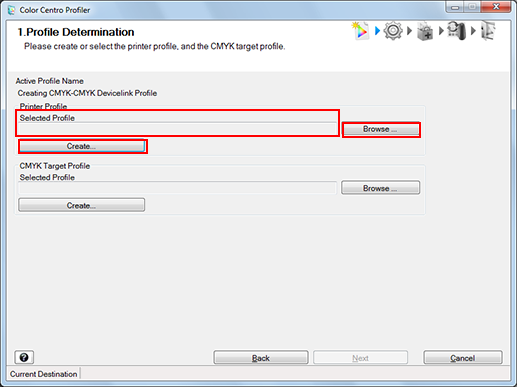
When you click [Browse], the [Load Printer Profile] screen is displayed. In this case, go to Step 2.
When you click [Create], go to the steps described from Specify a Measurement Data and Paper to Confirm the Calculation Result and Complete the Procedure, then go to Step 3.
On the screen displayed by clicking [Browse] on the [Load Printer Profile] screen, select the printer profile to use and click [Open].
The selected printer profile appears on [Load Printer Profile]. Specify [Paper Type], [Paper Color], and [Weight Unit] as necessary. And then, click [Finish] to return to the [1. Profile Determination] screen.
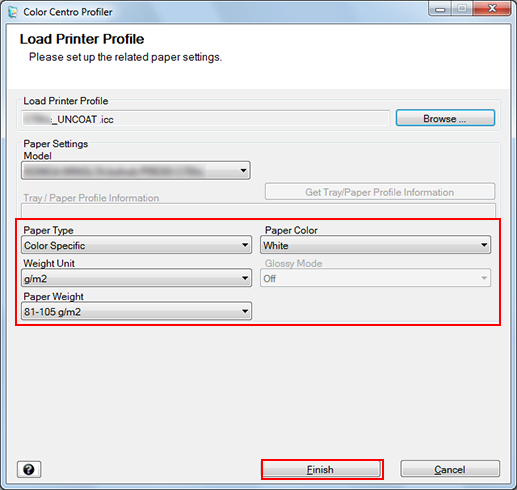
Specify the CMYK target profile which is used by CMYK-CMYK device link profile. When you use the existed CMYK target profile, click [Browse]. When you create the new CMYK target profile, click [Create].
When you click [Browse], go to Step 4.
When you click [Create], go to the steps described from Start Color Centro Profiler to Confirm the Calculation Result and Complete the Procedure, then go to Step 5.
On the screen displayed by clicking [CMYK Target Profile] - [Browse], select the CMYK target profile used and click [Open].
The selected CMYK target profile is displayed to [Selected Profile] of [CMYK Target Profile].
Click [Next].
The Customize Color Conversions screen appears.
Go to Specify Color Conversion.
