[Spot Color] Screen
The spot color adjustment function of Color Centro uses [Spot Color] screen.
To display the [Spot Color] screen, click  (spot color) on the Launcher screen. To close this screen, select [Close] from [File] menu.
(spot color) on the Launcher screen. To close this screen, select [Close] from [File] menu.
The [Spot Color] screen is composed as follows;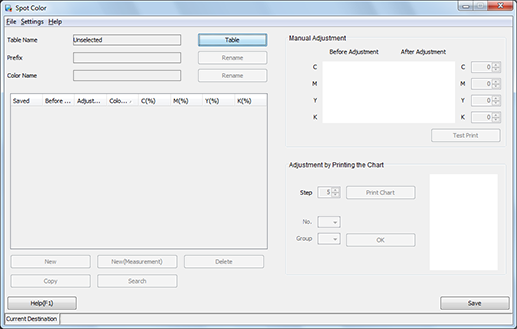
Structure of Screen
Name | Description |
|---|---|
[Table Name] | Displays the name of the spot color table read using [Table]. "Not Selected" is displayed when the screen is started. |
[Table] | Allows you to select a spot color table to be read from the [Spot Color Table Management] screen. You can also perform spot color table management operations. |
[Prefix] | Displays the Prefix of the selected spot color table. |
[Prefix] - [Rename] | Changes the Prefix of the selected spot color table. |
[Color Name] | Displays the name of the spot color selected from the list. |
[Color Name] - [Rename] | Changes the spot color name currently selected from the list. |
(spot color list) | Lists the content of the selected spot color table. |
[New] | Creates the new spot color. |
[New (Measurement)] | Adds a color that you measured by using a colorimeter. |
[Delete] | Deletes the spot color selected from the spot color list. |
[COPY] | Creates a duplication of the spot color selected from the spot color list, with a different name. |
[Search] | Moves focus to the color with the color name fully or partially matching the entered keyword. |
[Manual Adjustment] - [C], [M], [Y], [K] | Allows you to manually adjust the selected spot color using the [C], [M], [Y], and [K] values in their respective boxes. |
[Before Adjustment] | Displays the conditions of spot color from before manual adjustment. |
[After Adjustment] | Displays the conditions of spot color from after manual adjustment. |
[Test Print] | Prints the spot color selected currently; both of the color before adjustment and the color after adjustment. |
[Adjustment by Printing the Chart] - [Step] | Specifies the degree of color patch variation on the chart for adjustment. After specifying a color patch to apply, the chart of color patch variation at the specified degrees is displayed on the preview area. |
[Print Chart] | Executes chart printing. |
(chart view area) | Displays the preview of the chart according to the setting of [Step]. Displays the preview again after chart printing according to the settings of [No.] and [Group]. |
[No.] | Specifies the color number on the printed chart. |
[Group] | Specifies the color group on the printed chart. |
[OK] | Updates the chart preview after confirming the input values of [No.] and [Group]. |
[Save] | Saves the spot color with the set content. |
[Help] | Displays the Help of this screen. |
Items on the List
The items displayed in the spot color list on the [Spot Color] screen are as follows. Spot colors are displayed in the order of [Color Name].
Name | Description |
|---|---|
[Saved] | Marks are displayed when the adjustment result of spot color is not saved. |
[Before Adjustment] | Displays the color from before the adjustment. |
[After Adjustment] | Displays the color from after the adjustment. |
[Color Name] | Displays Prefix and Color Name of the spot color. |
[C(%)], [M(%)], [Y(%)], [K(%)] | Displays the C, M, Y, and K values of the spot color. |
Screen Menu
The menu items of the [Spot Color] screen are as follows;
Menu | Menu Items | Description |
|---|---|---|
[File] | [New Table] | Creates the new spot color table. |
[Table] | Allows you to select a spot color table to be read from the [Spot Color Table Management] screen. You can also perform spot color table management operations. | |
[Reset] | Discards the current measurement result and settings displayed on this screen, and resets the screen. | |
[Close] | Close this screen and exits this function. | |
[Setting] | [Instrument] | Specifies a colorimeter. |
[Help] | [Help] | Displays the Help of this screen. |
[Version Information] | Displays the version of Color Centro. |
