Confirm the Calculation Result and Complete the Procedure
On the Calculation Result screen, displays the list of the setting of the generated printer profile.
Calculation Result screen displays the list of the setting of the generated Profile Set.
Click [Next].
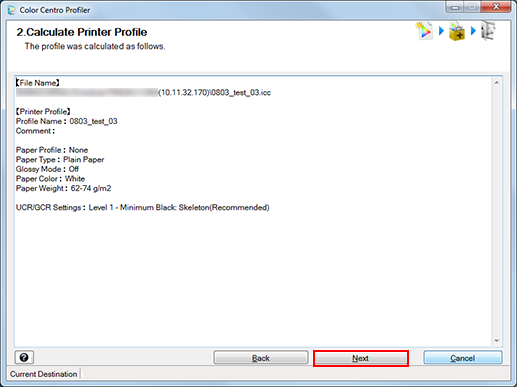
The Complete Profile Set screen appears.
Click [Finish].
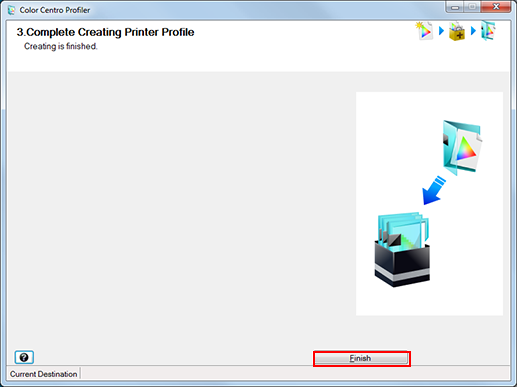
The wizard is completed.
If you launched Color Centro Profiler by clicking [Printer Profile] on the [Profile Management] screen, Color Centro Profiler is closed to return to [Profile Management] screen.
If you have created an RGB-CMYK device link profile with Color Centro Profiler, the Profile Determination screen appears.
If you have created a CMYK-CMYK device link profile with Color Centro Profiler, the Profile Determination screen appears.
If you have created or have edited a profile set with Color Centro Profiler, the wizard screen (the Profile Determination screen) appears, respectively.
