Select a level of UCR and GCR
On the UCR/GCR Setting screen, select the UCR/GCR level concerning the generation of the Black separation on CMYK separation process.
Select the UCR/GCR level from [UCR/GCR Setting] of the UCR/GCR Setting screen.
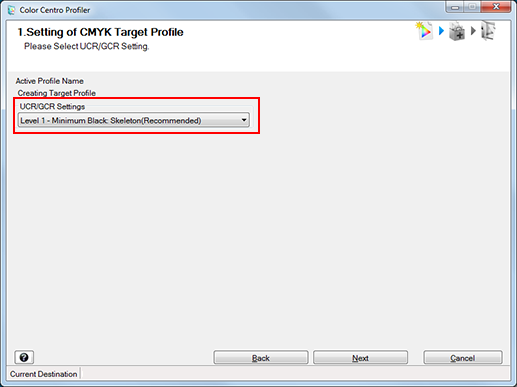
You can set the amount of CMY to be replaced with Black.
[Level 1 - Minimum Black: Skeleton (Recommended)] decreases the amount of the generation of the Black separation most.
[Level 5 - Max Black: Full Black] increases the amount of the generation of the Black separation most.
Click [Next].
[2. CMYK Target Profile Calculation] screen is displayed.
