
[Adhesive Binding]
Overview
Configure the setting to apply adhesive binding to the paper.
- FoldingUnit FD-503 is required to set [Half-Fold] in [Output Setting].
Adhesive binding is not available when
- the imposed image has a different controller image compression setting (Gradation Priority/Resolution Priority); or
- [Offset Group] or [Group] is selected in [Sort/Group] of [Output Setting].
- The page order is reversed between [Left Bind] and [Right Bind].
- For details about [Adhesive Binding], refer to [Adhesive Binding].
- For details about [Binding Position], refer to [Binding Position].
Setting Items
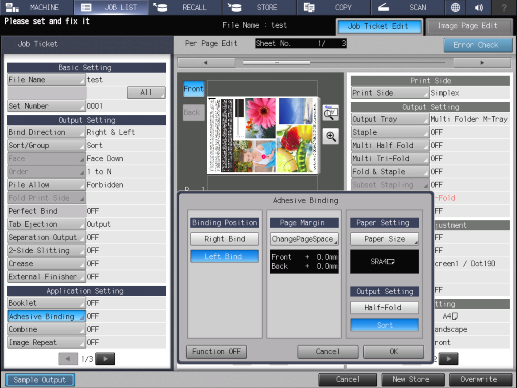
Setting item | Description | |
|---|---|---|
[Binding Position] | [Right Bind] | Sets the adhesive binding direction to Right Bind. |
[Left Bind] | Sets the adhesive binding direction to Left Bind. | |
[Page Margin] | [ChangePageSpace] | Arbitrarily adjust the space between 2 images, and set the binding margin (margin for binding).
|
[Paper Setting] | [Paper Size] | Set the paper size for printing.
|
[Output Setting] | [Half-Fold] | Sets the adhesive binding to Half-Fold when printing. |
[Sort] | Sequentially outputs prints in the same page order as the original by the specified number of sets. [Sort] cannot be changed because it is fixed. | |
[Function OFF] | Turns the function off while maintaining the set information. | |
Setting Procedure (Setting the Page Space)
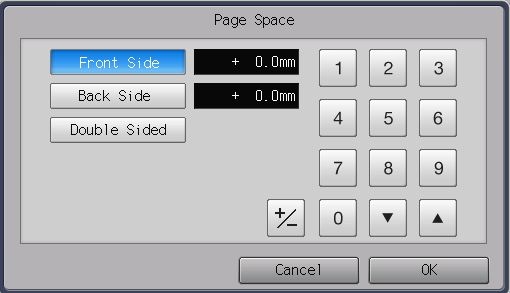
The setting screen is displayed.
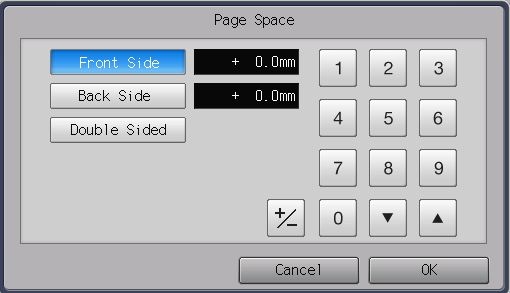
[Front Side]: Adjusts the image position of [Front Side].
[Back Side]: Adjusts the image position of [Back Side].
[Double Sided]: Simultaneously adjusts the shift amounts of [Front Side] and [Back Side].
Range: -250.0 mm to 250.0 mm
Pressing [,]/[+] increases or decreases the numeric value in steps of 0.1 mm.
Use [+ / -] to set the plus or minus of the numeric value.
Setting Procedure (Setting the Standard Size)
The setting screen is displayed.
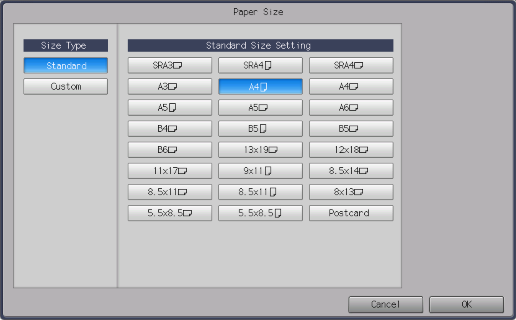
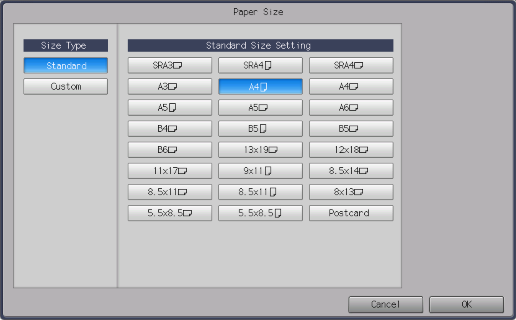
Setting Procedure (Setting the Custom Size)
The setting screen is displayed.
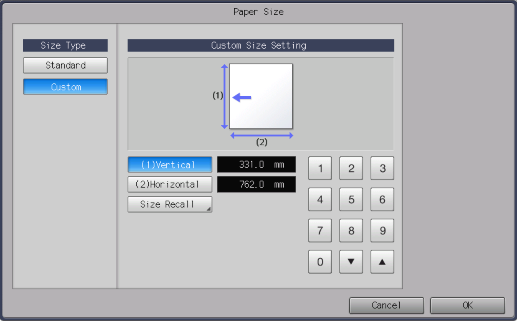
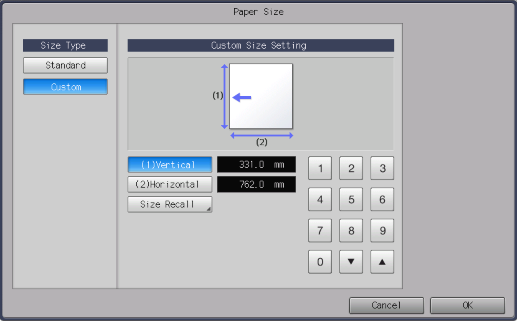
Range: [(1)Vertical]: 100 mm to 330.2 mm, [(2)Horizontal]: 148 mm to 487.7 mm
Pressing [,]/[+] increases or decreases the numeric value in steps of 0.1 mm.
To use the custom size registered in this system, press [Size Recall]. For details, refer to Setting Procedure (Setting the Custom Paper Size).



 in the upper-right of a page, it turns into
in the upper-right of a page, it turns into  and is registered as a bookmark.
and is registered as a bookmark.