
[Stamp Date/Time]
Overview
Prints the date and time.
This function allows you to set the character format, color, and print position.
Setting Items
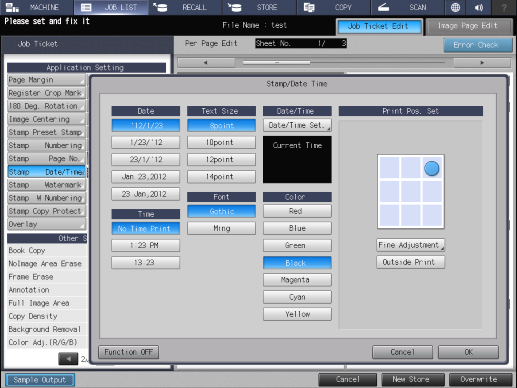
Setting item | Description | |
|---|---|---|
[Date] | [Date] selection key | Set the format of the date to be printed. |
[Time] | [No Time Print] | Does not print the time. |
[1:23 PM], [13:23] | Set the format of the time to be printed. | |
[Text Size] | [Text Size] selection key | Set the font size of the stamp. |
[Font] | [Gothic], [Ming] | Set the annotation character type. |
[Date/Time] | [Date/Time Set.] | Sets the date and time to print. Select [Current Time] or [Setting Time]. |
[Color] | [Color] selection key | Set the stamp character color. |
[Print Pos. Set] | [Fine Adjustment] (Setting Procedure (Setting the Print Position)) | Enter the numeric value to set the annotation printing position. Select one of the 9 frames on the [Print Pos. Set] display as the print position, and then use [Fine Adjustment] to adjust the position. |
[Outside Print] | Prints numbering (sequential numbers) outside the left/right opening. This item is available when [Booklet] or [Adhesive Binding] is selected. | |
[Function OFF] | Turns the function off while maintaining the set information. | |
Setting Procedure
Sets the date and time to print.
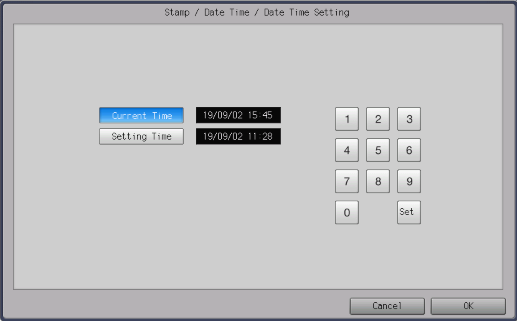
The setting screen is displayed.
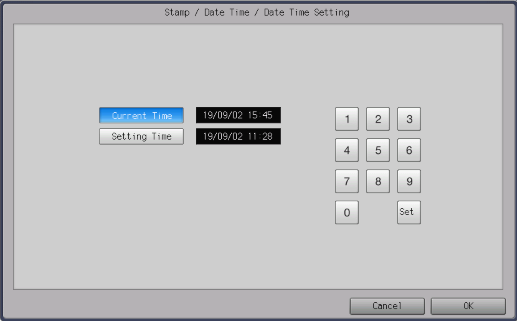
[Current Time]: Prints the current date and time.
[Setting Time]: Prints the date and time that are set arbitrarily.
Pressing [Set] saves the entered values and moves the cursor to the next setting item.
 in the upper-right of a page, it turns into
in the upper-right of a page, it turns into  and is registered as a bookmark.
and is registered as a bookmark.