
[Image Position]
Overview
Sets the original image position on paper when the original image is larger than the actual printing area.
This function prints the required part on the paper without resizing the original image.
You can also select pages to reflect the setting on.
Setting Items
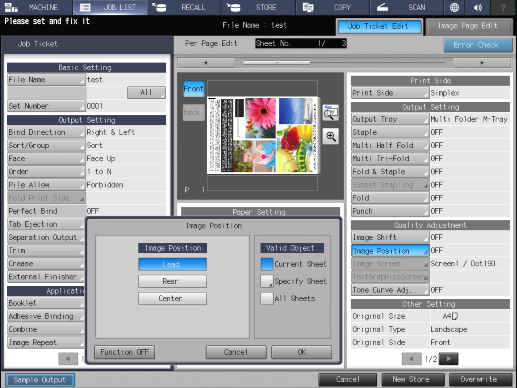
Setting item | Description | |
|---|---|---|
[Image Position] | [Lead] | Places the original image at the lead edge of paper. |
[Rear] | Places the original image at the rear edge of paper. | |
[Center] | Places the original image in the center of paper. | |
[Valid Object] | Select a sheet to reflect the setting on. For details, refer to Setting Procedure (Setting [Valid Object]). | |
[Function OFF] | Turns the function off while maintaining the set information. | |
 in the upper-right of a page, it turns into
in the upper-right of a page, it turns into  and is registered as a bookmark.
and is registered as a bookmark.