
[Colored Paper]
Overview
Set the color of the paper used for printing.
This function prevents image failures by setting the correct paper color.
You can also select a sheet to apply the setting to.
- When you want to feed paper from the Post inserter, you cannot set [Colored Paper].
Setting Items
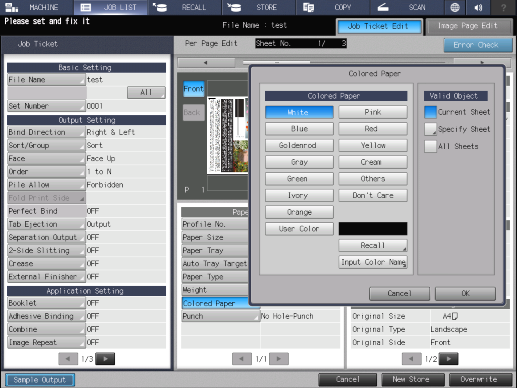
Setting item | Description | |
|---|---|---|
[Colored Paper] | Colored paper selection key | Select a paper color. |
[Others] | Select this item when the paper color is other than the above. | |
[Don't Care] | Does not set the paper color. | |
[User Color] | Sets the paper color name. For details, refer to [Colored Paper]. | |
[Recall] | Recalls the registered user-defined color. Select and set the registration number key you want to recall. It is convenient to be able to immediately select the required paper color. | |
[Input Color Name] | Sets the paper color name. For details, refer to [Colored Paper]. | |
[Valid Object] | Select a sheet to reflect the setting on. For details, refer to Setting Procedure (Setting [Valid Object]). | |

 in the upper-right of a page, it turns into
in the upper-right of a page, it turns into  and is registered as a bookmark.
and is registered as a bookmark.