
[Profile No.]
Overview
Select the registered paper profile to recall it.
The target paper profile can also be searched by setting conditions.
Each time a column on the header is pressed, items in the column are sorted in ascending or descending order.
Setting Items
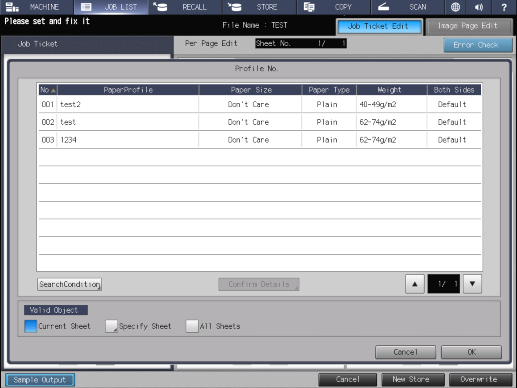
Setting item | Description |
|---|---|
[No] | Displays the registration number of a paper profile. |
[PaperProfile] | Displays the paper profile name. |
[Paper Size] | Displays paper size setting information. |
[Paper Type] | Displays paper type setting information. |
[Weight] | Displays paper weight setting information. |
[Both Sides] | Displays both-side adjustment setting information. |
Selects the desired paper profile from the registered paper profiles. | |
You can check the details of the selected paper profile. | |
[Valid Object] | Set a sheet to reflect the setting on. For details, refer to Setting Procedure (Setting [Valid Object]). |
 in the upper-right of a page, it turns into
in the upper-right of a page, it turns into  and is registered as a bookmark.
and is registered as a bookmark.