
[Enlarge Preview]
Overview
Enlarge the preview image of the selected job.
This function allows you to also change the settings such as a crop mark and screen position.
To display this item, press " " of the preview screen in the center of the [Job Ticket Edit] screen.
" of the preview screen in the center of the [Job Ticket Edit] screen.
- When [Image Centering] is set to [ON], [Image Position] cannot be set.
Setting Items
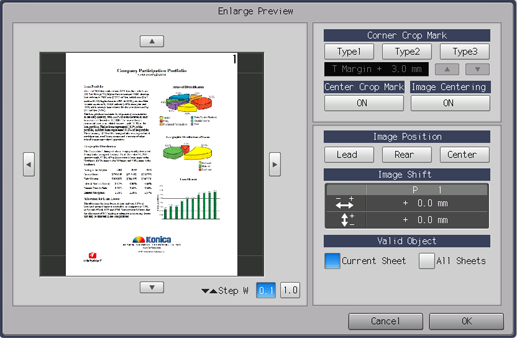
Setting item | Description | ||
|---|---|---|---|
[Corner Crop Mark] | [Type1] |  | Prints a corner crop mark in the finishing trimming line of image data and outside the outer margin. You can select the type of the corner crop mark you want to print. |
[Type2] |  | ||
[Type3] |  | ||
  | Set [T Margin]. This can be set by selecting the print type of a corner crop mark. Range: 0.1 mm to 20 mm Default: 3.0 mm Increases or decreases the numeric value in increments of 0.1 mm. | ||
[Center Crop Mark] | Enables the center crop mark function. To disable the function, press this key again. For details, refer to [Register Crop Mark]. | ||
[Image Centering] | Enables the centering function. To disable the function, press this key again. For details, refer to [Image Centering]. | ||
[Image Position] | [Lead] | Places the position of the original image on the lead edge of the paper when the original image is larger than the actual printing area. | |
[Rear] | Places the position of the original image on the rear edge of the paper when the original image is larger than the actual printing area. | ||
[Center] | Places the position of the original image in the center of the paper when the original image is larger than the actual printing area. | ||
[Image Shift] | Displays the current preview page number and image shift amount using a numeric value. | ||
 | Arbitrarily shifts the position of the image displayed on the enlarged preview screen to make adjustments. The shift amount increases or decreases each time you press " Range: -250.0 mm to 250.0 mm (Up-right arrow: + direction, Down-left arrow: - direction) | ||
[+][,][Step W] | [0.1] | Select the step width (mm) of the image shift amount when " | |
[1.0] | |||
[Valid Object] | [Current Sheet] | Applies the setting to the currently selected sheet. | |
[All Sheets] | Applies the setting to all the sheets of the selected job. | ||

 in the upper-right of a page, it turns into
in the upper-right of a page, it turns into  and is registered as a bookmark.
and is registered as a bookmark.