
[Output Direction View]
Overview
Rotate a preview image or check the output direction.
To display this item, press " " of the preview area in the center of the [Job Ticket Edit] screen.
" of the preview area in the center of the [Job Ticket Edit] screen.
Setting Items
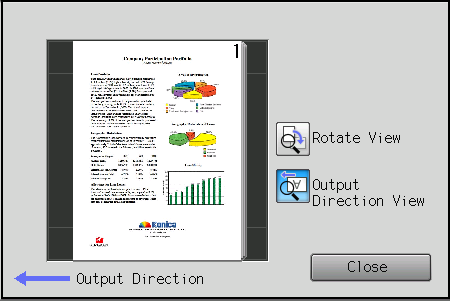
Setting item | Description |
|---|---|
[Rotate View] | Rotates a preview image clockwise by 90° each time the " |
[Output Direction View] | To display the arrow that indicates [Output Direction], press the " |
 " key is pressed.
" key is pressed. in the upper-right of a page, it turns into
in the upper-right of a page, it turns into  and is registered as a bookmark.
and is registered as a bookmark.