
[JOB LIST]
Overview
This system allows you to store a scanned job as a hold job, HDD store job, or other job.
[JOB LIST] is a function that collectively performs editing or printing of various jobs on this system as well as management of the printing status. Various jobs can be checked in a list by switching the tab at the top of the [JOB LIST] screen.
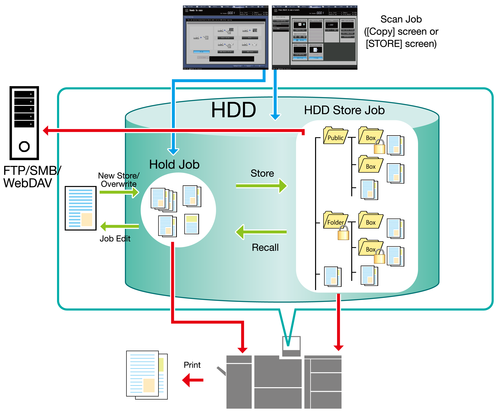
Setting Items
Screen access
Touch panel - [JOB LIST]
Setting item | Description |
|---|---|
Allows you to perform various operations such as hold job printing, copying, deletion, and editing. This item is displayed on a product equipped with a scanner and HDD. | |
Allows you to check details of a job being printed or that has been stopped, and also to delete such a job. For a reserved job, you can check details, delete a job, and change the printing order. | |
Displays output histories of this system in list form. You can check the details of output jobs. | |
Displays sending histories of this system in list form. You can check the details of sent jobs. | |
Displays non-output jobs on this system in list form. |
 in the upper-right of a page, it turns into
in the upper-right of a page, it turns into  and is registered as a bookmark.
and is registered as a bookmark.