
[Page Margin]
Overview
Arbitrarily move the image position to set a binding margin.
Arrange the finishing for booklet or adhesive binding.
Be careful that if [Function OFF] is pressed, [ChangePageSpace] of the following items is synchronously turned off.
- [Booklet]
- [Adhesive Binding]
- [Image Repeat]
- For 1-sided copy, only the [Front Side] setting is available.
- For 2-sided copy, to set the same shift amount to [Front Side] and [Back Side], select [Double Sided].
Setting Items
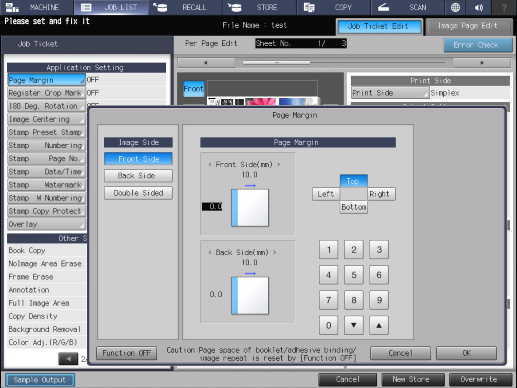
Setting item | Description | |
|---|---|---|
[Image Side] | [Front Side] | Adjusts the image position of the front side. |
[Back Side] | Adjusts the image position of the back side. | |
[Double Sided] | Simultaneously adjusts the shift amounts of [Front Side] and [Back Side]. | |
[Page Margin] | [Top], [Bottom], [Right], [Left] | Select the direction in which you want to set the shift amount. |
Keypad | Used to enter numeric values. Range: 0.0 mm to 250.0 mm | |
[,] / [+] | Increases or decreases the numeric value in increments of 0.1 mm. | |
[Function OFF] | Turns the function off while maintaining the set information. | |


 in the upper-right of a page, it turns into
in the upper-right of a page, it turns into  and is registered as a bookmark.
and is registered as a bookmark.