
[Sample Output]
Overview
Print the sample with the print settings edited with [Job Ticket Edit].
You can also choose the output method.
You can check the output image quality in real-time to see how images are printed with the current settings.
- You can also perform [Sample Output] in [Image Page Edit].
Setting Items
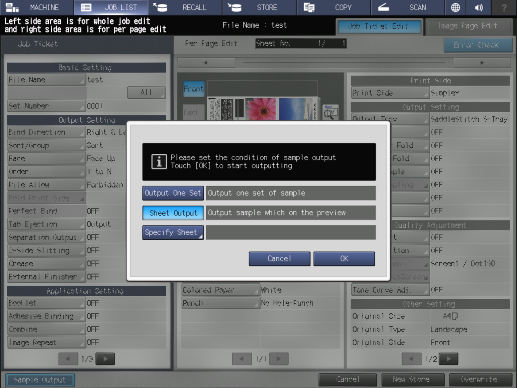
Setting item | Description |
|---|---|
[Output One Set] | Prints 1 set of a sample. |
[Sheet Output] | Displays a sample on the sheet displayed on the preview screen. |
[Specify Sheet] | Prints a sample of the set sheet. |
Setting Procedure
This section describes how to print with [Specify Sheet].
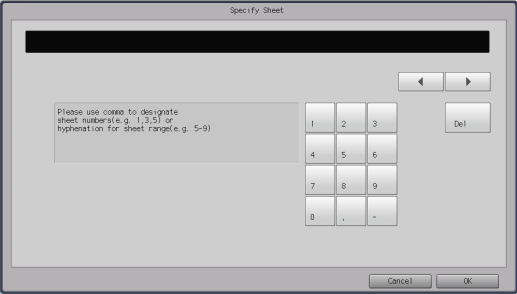
The setting screen is displayed.
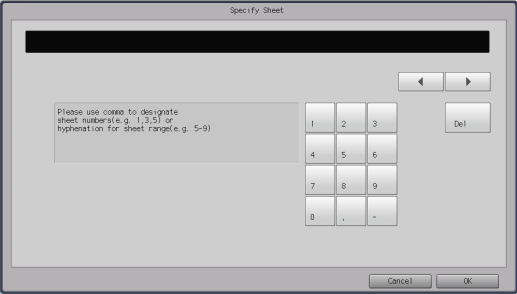
To select a continuous sheet, set the range using a hyphen (-) (example: 2-5). To select multiple sheets, delimit them using a comma (,) (example: 2,4,6).
To move the cursor position, press [*]/[)].
Pressing [Del] deletes a character if the cursor is on the character, or deletes the previous text 1 character at a time if the cursor is not on a character.

 in the upper-right of a page, it turns into
in the upper-right of a page, it turns into  and is registered as a bookmark.
and is registered as a bookmark.