
[Subset Stapling]
Overview
Configure the setting to separate each arbitrary page (bundle) and staple it to eject the paper.
- The optional Finisher FS-532 is required to use this function.
Setting Items
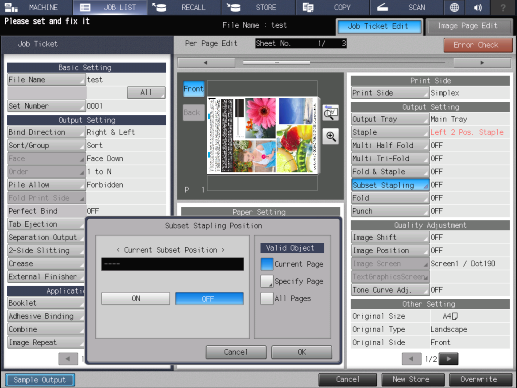
Setting item | Description |
|---|---|
[ON] | Delimits by staple every specified page. |
[OFF] | Outputs without delimiting by staple for each page. |
[Valid Object] | Select the page to reflect the setting on. For details, refer to Setting Procedure (Setting [Valid Object]). |
Setting Procedure (Setting [Valid Object])
Set the page to reflect the setting on. Some settings are fixed, so they may not be changeable.
[Current Page]: Applies the setting only to the currently selected page.
[Specify Page]: Applies the setting to the selected page.
[All Pages]: Applies the setting to all the pages.
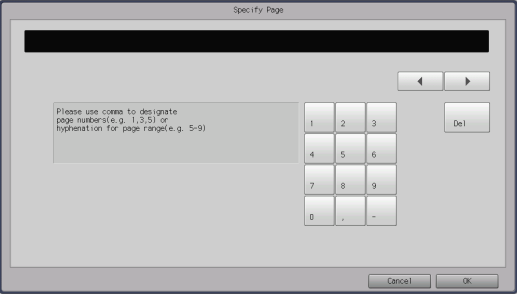
To select a continuous sheet, set the range using a hyphen (-) (example: 2-5). To select multiple sheets, delimit them using a comma (,) (example: 2,4,6).
To move the cursor position, press [*]/[)].
Pressing [Del] deletes a character if the cursor is on the character, or deletes the previous text 1 character at a time if the cursor is not on a character.
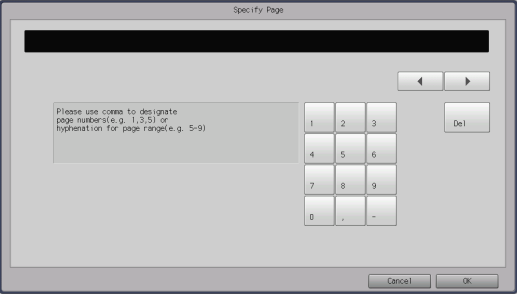

 in the upper-right of a page, it turns into
in the upper-right of a page, it turns into  and is registered as a bookmark.
and is registered as a bookmark.