
Overview of Print Workflow
Some of the main functions of the system include printing, copying, and scanning, but this section describes the process for the print function. Mount the Image Controller option to use the system as a printer.
Image Controller is required to use the following tools and automatic inspection. For details about Image Controller, refer to Types of Image Controller.
- Printer Driver
- Print Manager
- Hot Folder
- Machine Hot Folder
You can send print data to the system for printing using the methods detailed below.
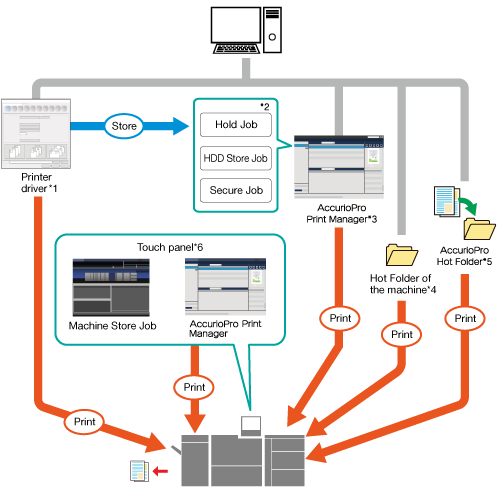
For details about how to use the tools and application, refer to the following.
*3 Operating Jobs Using the Print Manager
*4 What Are Machine Hot Folders?
*6 Operating Jobs Using the Touch panel
You can compare the features and specifications of the various tools and applications on Print Workflow Comparison Chart to check and see which is the most appropriate method for the printing task.

 in the upper-right of a page, it turns into
in the upper-right of a page, it turns into  and is registered as a bookmark.
and is registered as a bookmark.