
[Output]
Overview
Prints a hold job.
You can set the output method and the number of sets. The jobs to be printed are managed in [Reserved Job].
If the number of sets is changed when multiple jobs are selected, all the selected jobs are printed with the same number of sets.
[Target] is not selectable when
- a hold job is selected from [Reserved Job];
- multiple jobs are selected; or
- [Direct Output] is set.
Setting Items
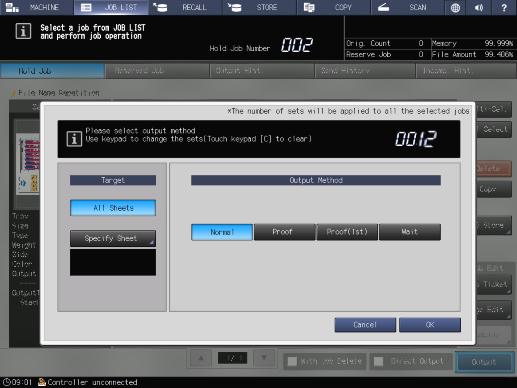
Setting item | Description | |
|---|---|---|
Set number indicator | Displays the number of output sets. | |
[Target] | [All Sheets] | Prints all the sheets of the selected job. Sheets cannot be selected. |
[Specify Sheet] | Select a sheet to print. | |
[Output Method] | [Normal] | Prints a hold job by the specified number of sets. |
[Proof] | Prints only 1 set. This option is used to confirm the printing result. | |
[Proof(1st)] | Prints only the top page in 1 set. When multiple copies are specified, only the top page is printed. | |
[Wait] | Stores a job in [Reserved Job]. The job is placed in the output stop state. To restart printing, press Start on the Control panel. | |
Setting Procedure (Setting the Number of Sets)
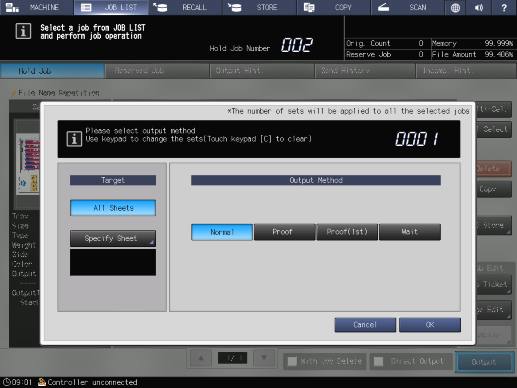
Range: 1 to 9,999
If multiple jobs are selected, the set number indicator is displayed as "----". Printing does not start unless the number of output sets is entered. The specified number of sets is applied to all the selected jobs.
The specified number of sets is applied to all the selected jobs; however, the original number of sets specified for the hold job remains unchanged.
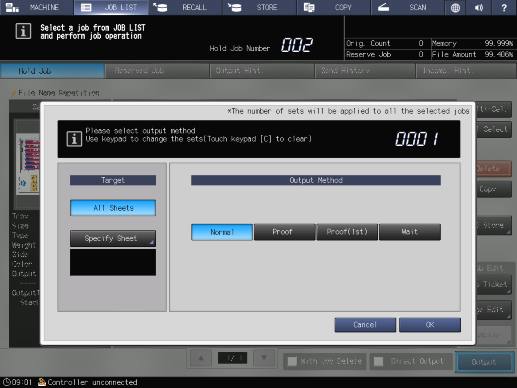
Setting Procedure (Setting [Target])
Set the sheet to print.
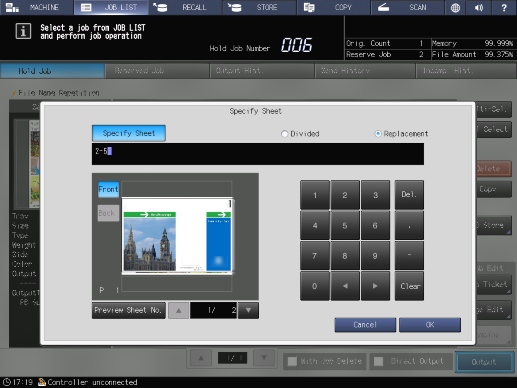
The setting screen is displayed.
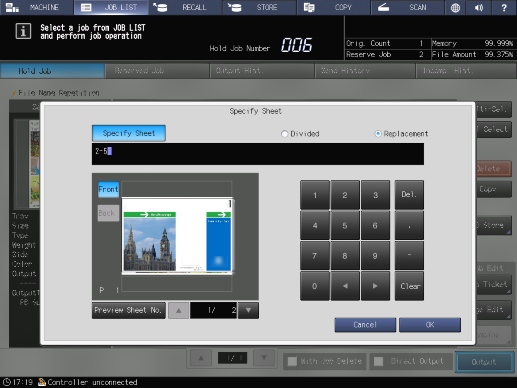
To switch the preview screen for the 2-sided printed original, press [Front] or [Back].
To display the selected page on the preview screen, press [Preview Sheet No.] and enter the page number using the keypad on the screen.
To switch pages displayed on the preview screen, press [+]/[,].
To select a continuous sheet, set the range using a hyphen (-) (example: 2-5). To select multiple sheets, delimit them using a comma (,) (example: 2,4,6).
To move the cursor position, press [*]/[)].
Pressing [Del.] deletes a character if the cursor is on the character, or deletes the previous text 1 character at a time if the cursor is not on a character.
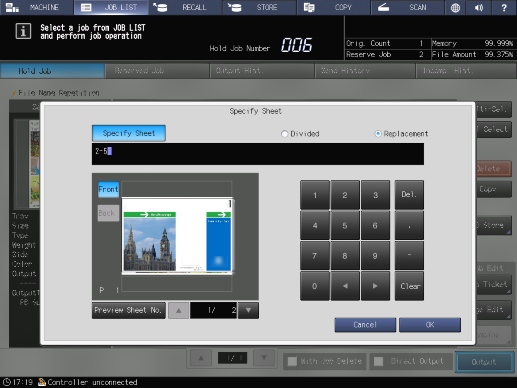
[Divided]: Renumbers [Stamp Page No.] in the selected sheets.
[Replacement]: Resets [Staple], [Fold & Staple], or the sorting method. For [Change Creep] of [Booklet], and [Stamp Page No.], the setting values at all sheet outputs are maintained.
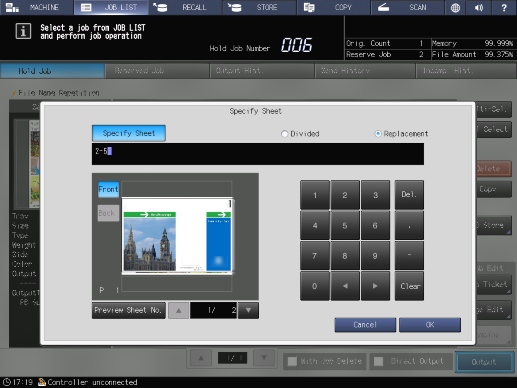

 in the upper-right of a page, it turns into
in the upper-right of a page, it turns into  and is registered as a bookmark.
and is registered as a bookmark.