
[Register Crop Mark]
Overview
Configure the setting to attach a line (corner crop mark) for trimming to the finishing size or a line (center crop mark) indicating the center of the top and bottom of prints to the image data of a hold job when printing.
- The center crop mark or corner crop mark is only available for a hold job of a copy job. It is not available for scan job.
- The line width of the center crop mark or corner crop mark is all approximately 0.1 mm / 0.004".
- The size of the center crop mark is set to widthwise 8.5 mm / 0.335" and lengthwise 25 mm / 0.984", which cannot be changed.
- The size of the corner crop mark is set to output width 9 mm / 0.354", which cannot be changed.
- For details about how to set the trim margin of the center crop mark, refer to [Center Crop Mark Trim Margin] in [Common Setting].
Setting Items
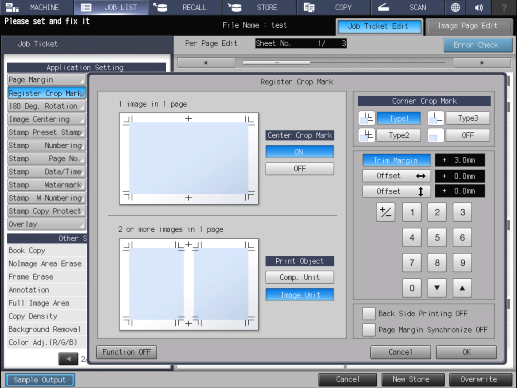
Setting item | Description | ||
|---|---|---|---|
[Center Crop Mark] | [ON] | Prints the center crop mark. The center crop mark is displayed on the preview screen. | |
[OFF] | Does not print the center crop mark. | ||
[Corner Crop Mark] | [Type1] |  | Prints a corner crop mark in the finishing trimming line of image data and the outer margin. You can select the type of the corner crop mark you want to print. |
[Type2] |  | ||
[Type3] |  | ||
[OFF] | Does not print the corner crop mark. | ||
[Trim Margin] | Sets the trimming margin. This can be set by selecting the print type of a corner crop mark. Range: 0.1 mm to 20 mm | ||
[Offset] | Sets the offset amount for up, down, left, and right. This can be set by selecting the print type of a corner crop mark. Range: -20.0 mm to 20.0 mm Default: 0.0 mm | ||
Keypad | Enter the trimming amount or offset amount. | ||
[,] / [+] | Increases or decreases the numeric value in increments of 0.1 mm. | ||
[+ / -] | Sets the plus or minus of the numeric value. | ||
[Print Object] | [Comp. Unit] | Recognizes all images as a single image and attaches a corner crop mark of 1 set when a single page contains multiple images. | |
[Image Unit] | Attaches a corner crop mark for each image when a single page contains multiple images. | ||
[Back Side Printing OFF] | Does not print the crop mark on the back side for 2-sided printing. | ||
[Page Margin Synchronize OFF] | Does not synchronize the crop mark with the specified binding margin. | ||
[Function OFF] | Turns the function off while maintaining the set information. | ||


 / [Offset]
/ [Offset]
 in the upper-right of a page, it turns into
in the upper-right of a page, it turns into  and is registered as a bookmark.
and is registered as a bookmark.