
[File Name]
Overview
Set the file name of the selected hold job. Up to 50 single-byte characters (25 double-byte characters) can be entered.
To display the specified file name, press [All] on the [Job Ticket Edit] screen.
Tips
- If the display language on the Touch panel is switched, the displayed keys may be changed.
Reference
- For details about how to enter characters, refer to Entering Text.
Setting Items
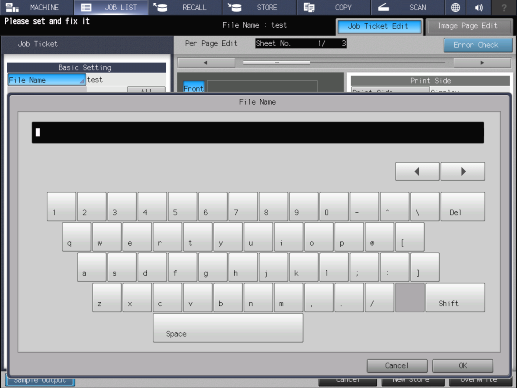
Setting item | Description |
|---|---|
Character keys | Enter characters. |
[Del] | When there is no character at the cursor position, the character directly to the left of the cursor is deleted. If the cursor is on a character, that character is deleted. |
[Shift] | Switches between uppercase and lowercase characters, or numbers and symbols. |
[Space] | Inserts a space. |


 in the upper-right of a page, it turns into
in the upper-right of a page, it turns into  and is registered as a bookmark.
and is registered as a bookmark.