
[HDD Store]
Overview
Store a hold job on the HDD.
Each time a column on the header is clicked, items in the column are sorted in ascending or descending order.
- The hold jobs on the HDD are retained even if the system is turned off.
- Also, jobs on the HDD can be recalled as hold jobs. For details, refer to [Recall] (In the Lower Right Corner of the Screen).
- You can also configure the setting so that personal information such as [User Name] is not displayed. For details, refer to [Personal Info. Protection].
Setting Procedure


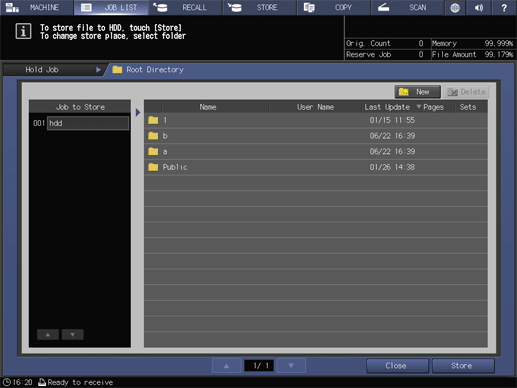
[Name]: Displays the folder name, box name, or job name.
[User Name]: Displays the name of the user who performed an HDD storage operation when user authentication is enabled.
[Last Update]: Displays the date and time when the job was stored on the HDD.
[Pages]: Displays the number of pages for HDD store job.
[Sets]: Displays the number of sets for HDD store job.
Press [+]/[,] to switch the screen to be displayed.
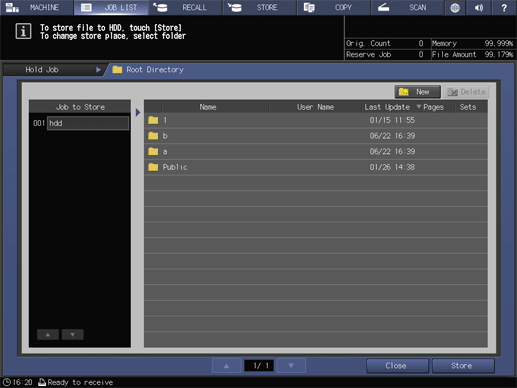
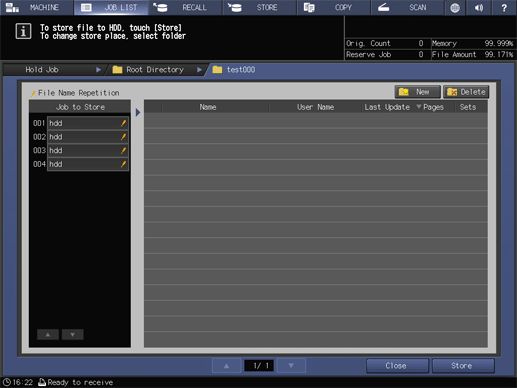
If the target folder or box is password-protected, enter the password.
Press [New] to create a new folder or box.
Press [Delete] to delete the selected folder or box on the HDD.
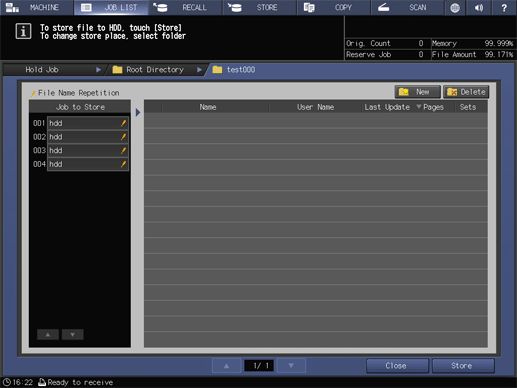
If the file name of the job is duplicated, a confirmation dialog box is displayed. When storing as it is, press [Yes]; otherwise, press [No].

 in the upper-right of a page, it turns into
in the upper-right of a page, it turns into  and is registered as a bookmark.
and is registered as a bookmark.