
[Trim]
Overview
Set paper trimming functions such as Four Edge Trim or Multiple Cutting.
This function allows you to recall a trimmer profile in which specific trimming settings are pre-registered, and adjust the trimming position and other details.
- The optional Trimmer Unit TU-510 is required to use this function.
- For details about the trimmer profile, refer to [Trimmer Profile].
Setting Items
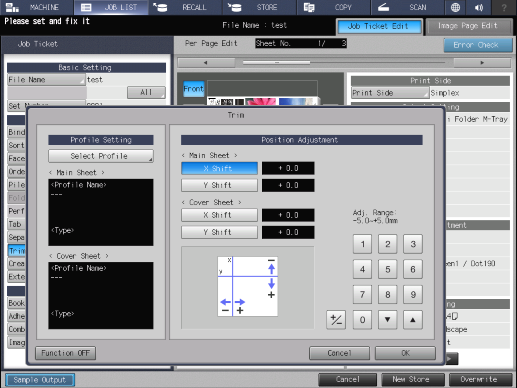
Setting item | Description | ||
|---|---|---|---|
[Profile Setting] | [Select Profile] | Manages the trimmer profile to set to the [< Main Sheet >] and the cover sheet [< Cover Sheet >]. | |
[Position Adjustment] | [< Main Sheet >] | [X Shift] | Adjusts the shift amount of the X axis on the main sheet. The entered setting value is displayed in the shift amount adjustment value display field next to [X Shift]. Range: -5.0 mm to 5.0 mm |
[Y Shift] | Adjusts the shift amount of the Y axis on the main sheet. The entered setting value is displayed in the shift amount adjustment value display field next to [Y Shift]. Range: -3.0 mm to 3.0 mm | ||
[< Cover Sheet >] | [X Shift] | Adjusts the shift amount of the X axis on the cover sheet. The entered setting value is displayed in the shift amount adjustment value display field next to [X Shift]. Range: -5.0 mm to 5.0 mm | |
[Y Shift] | Adjusts the shift amount of the Y axis on the cover sheet. The entered setting value is displayed in the shift amount adjustment value display field next to [Y Shift]. Range: -3.0 mm to 3.0 mm | ||
Keypad | Used to enter numeric values. | ||
[,] / [+] | Increases or decreases the numeric value in increments of 0.1 mm. | ||
[+ / -] | Sets the plus or minus of the numeric value. | ||
[Function OFF] | Turns the function off while maintaining the set information. | ||
Setting Procedure
Set a trimmer profile.
The [Trimmer Profile] screen is displayed.
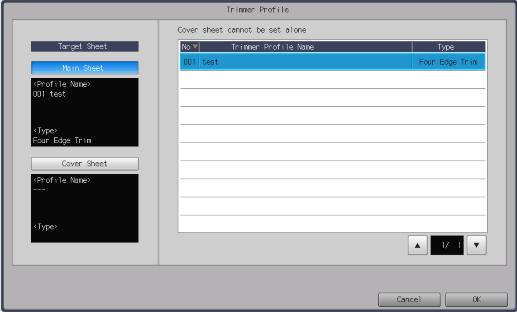
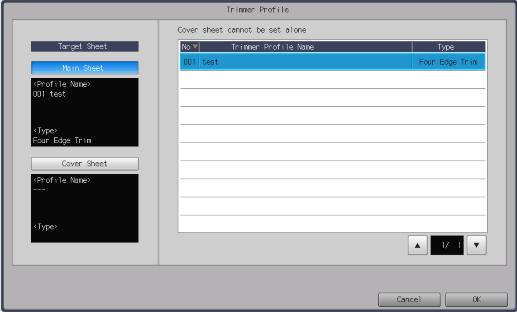
Set a trimmer profile to both [Main Sheet] and [Cover Sheet].
Each time a column on the header is pressed, items in the column are sorted in ascending or descending order.
To switch the displayed page, press [+]/[,].
[<Profile Name>] and [<Type>] of the selected trimmer profile are displayed in the profile setting display field.


 in the upper-right of a page, it turns into
in the upper-right of a page, it turns into  and is registered as a bookmark.
and is registered as a bookmark.