
[Fold]
Overview
Set the fold type.
You can also select a sheet to apply the setting to.
NOTICE
- The optional FoldingUnit FD-503 is required to use this function.
Tips
- The paper processed by [Z-Fold] or [Half-Fold] is output to the Main tray.
- The paper processed by [Tri-Fold-in], [Tri-Fold-out], [Double Parallel], or [Gate] is output to the Folder tray.
- Secondary (sub) tray can also be used instead of Folder tray. Contact your service representative.
Reference
- For details about [Fold], refer to [Fold].
Setting Items
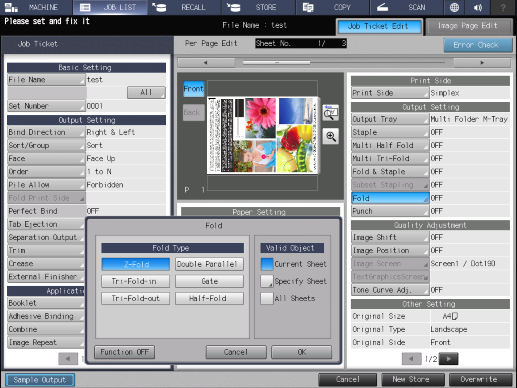
Setting item | Description | |
|---|---|---|
[Fold Type] | [Z-Fold] | Select the desired fold type. |
[Tri-Fold-in] | ||
[Tri-Fold-out] | ||
[Double Parallel] | ||
[Gate] | ||
[Half-Fold] | ||
[Valid Object] | Select a sheet to reflect the setting on. For details, refer to Setting Procedure (Setting [Valid Object]). | |
[Function OFF] | Turns the function off while maintaining the set information. | |



 in the upper-right of a page, it turns into
in the upper-right of a page, it turns into  and is registered as a bookmark.
and is registered as a bookmark.