
[Punch]
Overview
Set the number of punch holes and the punch position.
The displayed screens and available setting items vary depending on the optional devices mounted on this system.
[Valid Object] cannot be changed in [All Sheets] because it is fixed.
One of the following options is required to use this function.
- FoldingUnit FD-503
- Finisher FS-532 with Punch Unit PK-525 mounted
- Do not punch special paper such as label paper or tracing paper. Punching special paper may cause unexpected machine problems.
- When loading paper, push paper against the paper tray so that there is no gap between the paper and the Side guides of the Paper tray. Not doing so causes a misalignment of punch holes.
- If the Auto Tray Switch (ATS) function is activated during the punch operation, the punched holes may shift.
- The punch function is not available for paper ([Custom] and [Tab Paper]) other than [Standard].
Setting Items
The displayed setting items vary depending on the country or region to use this system.
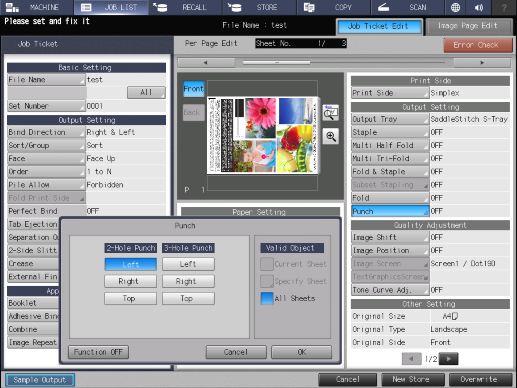
Setting item | Description | ||
|---|---|---|---|
[2-Hole Punch] | [Left] | Punches 2 holes in the left side of paper. |  |
[Right] | Punches 2 holes in the right side of paper. |  | |
[Top] | Punches 2 holes in the top of paper. |  | |
[3-Hole Punch] | [Left] | Punches 3 holes in the left side of paper. |  |
[Right] | Punches 3 holes in the right side of paper. |  | |
[Top] | Punches 3 holes in the top of paper. |  | |
[4-Hole Punch] | [Left] | Punches 4 holes in the left side of paper. |  |
4-Hole Punch for Sweden: Available only for Sweden. |  | ||
[Right] | Punches 4 holes in the right side of paper. |  | |
4-Hole Punch for Sweden: Available only for Sweden. |  | ||
[Top] | Punches 4 holes in the top of paper. |  | |
4-Hole Punch for Sweden: Available only for Sweden. |  | ||
[Valid Object] | [Valid Object] cannot be changed in [All Sheets] because it is fixed. | ||
[Function OFF] | Turns the function off while maintaining the set information | ||


 in the upper-right of a page, it turns into
in the upper-right of a page, it turns into  and is registered as a bookmark.
and is registered as a bookmark.