
[Staple]
Overview
Set the staple conditions. You can set the staple position or interval.
You can also select a sheet to apply the setting to.
- The optional Finisher FS-532 is required to use this function.
- If [Left Corner] is selected when the finisher is mounted, you can set the staple angle for the paper. For details, refer to [Corner Staple(Back) Angle].
- For details about [Staple], refer to What Is [Staple]?.
Setting Items
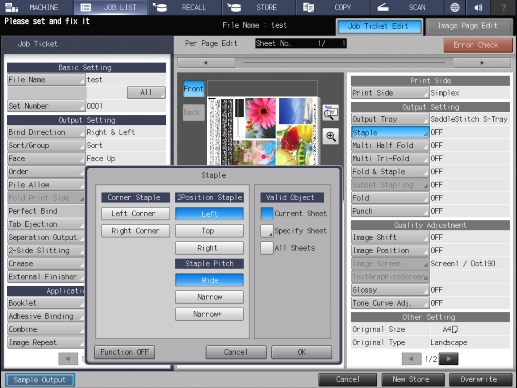
Setting item | Description | ||
|---|---|---|---|
[Corner Staple] | [Left Corner] | Diagonally staples in the left corner of paper. |  |
[Right Corner] | Staples in parallel in the right corner of the paper. |  | |
[2Position Staple] | [Left] | Staples the left side of paper at 2 positions. |  |
[Top] | Staples the top side of paper at 2 positions. |  | |
[Right] | Staples the right side of paper at 2 positions. |  | |
[Staple Pitch] | [Wide] | Adjusts the 2-position staple pitch to approximately 165 mm / 6.50". | |
[Narrow] | Adjusts the 2-position staple pitch to approximately 140 mm / 5.51". | ||
[Narrow+] | Adjusts the 2-position staple pitch to approximately 120 mm / 4.72". | ||
[Valid Object] | Select a sheet to reflect the setting on. For details, refer to Setting Procedure (Setting [Valid Object]). | ||
[Function OFF] | Turns the function off while maintaining the set information. | ||



 in the upper-right of a page, it turns into
in the upper-right of a page, it turns into  and is registered as a bookmark.
and is registered as a bookmark.