
[Fold Print Side]
Overview
Set the print side of [Fold].
NOTICE
- The optional FoldingUnit FD-503 is required to use this function.
NOTICE
The following setting is required to use this function.
- Select an item other than [Z-Fold] in [Fold].
Tips
- When [Duplex] is selected in [Print Side], [Fold Print Side] is not available.
Reference
- For details about [Fold], refer to [Fold].
Setting Items
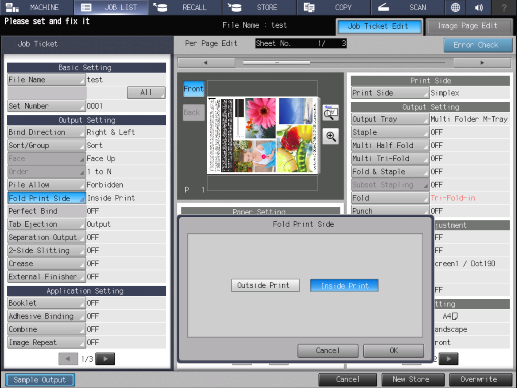
Setting item | Description |
|---|---|
[Outside Print] | Places the print side outside with the paper folded. |
[Inside Print] | Places the print side inside with the paper folded. |



 in the upper-right of a page, it turns into
in the upper-right of a page, it turns into  and is registered as a bookmark.
and is registered as a bookmark.