
[Stamp Preset Stamp]
Overview
Print a preset stamp.
This function allows you to set the character format, color, and print position.
- [Stamp Preset Stamp] and [Stamp W Numbering] can be combined for setting.
- For details about [Stamp W Numbering], refer to [Stamp W Numbering].
Setting Items
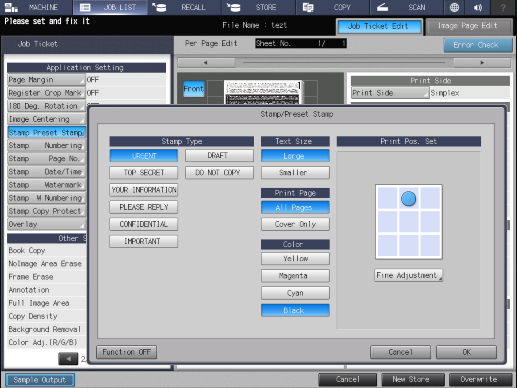
Setting item | Description | |
|---|---|---|
[Stamp Type] | [Stamp Type] selection key | Set the annotation type. |
[Text Size] | [Large], [Smaller] | Set the font size of the stamp. |
[Print Page] | [All Pages] | Prints a stamp on all pages. |
[Cover Only] | Only prints a stamp on covers. | |
[Color] | [Color] selection key | Set the stamp character color. |
[Print Pos. Set] | [Fine Adjustment] | Enter the numeric value, and set the stamp printing position. Select one of the 9 frames on the [Print Pos. Set] display as the print position, and then use [Fine Adjustment] to adjust the position. |
[Function OFF] | Turns the function off while maintaining the set information. | |
Setting Procedure
Set the stamp printing position.
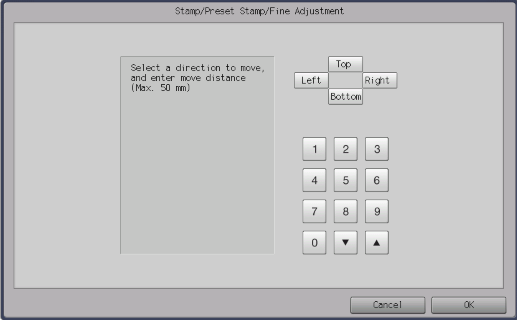
The setting screen is displayed.
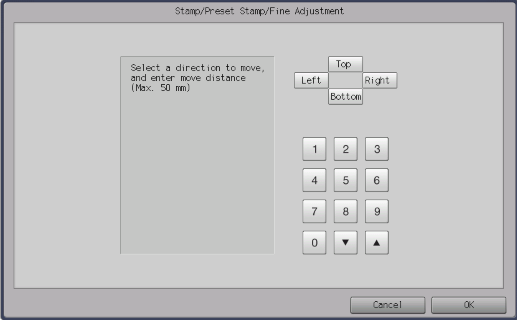
The entry field is displayed.
Pressing [,]/[+] increases or decreases the numeric value by 1.


 in the upper-right of a page, it turns into
in the upper-right of a page, it turns into  and is registered as a bookmark.
and is registered as a bookmark.