
[Crease]
Overview
Configure settings to crease the paper.
You can set the number of creases and their positions.
This function prevents toner peeling that occurs when the paper is folded by adding creases for folding the paper.
- Saddle Stitcher SD-513 with the optional Creaser Unit CR-101 mounted is required to use this function.
This is not available when [Crease] is selected in [Output Setting] shown below.
- [Multi Half Fold]
- [Multi Tri-Fold]
- [Fold & Staple]
- Use [Crease (PB)] to configure the crease setting for perfect binding. For details, refer to [Crease (PB)].
- For details about [Crease], refer to [Crease].
Setting Items
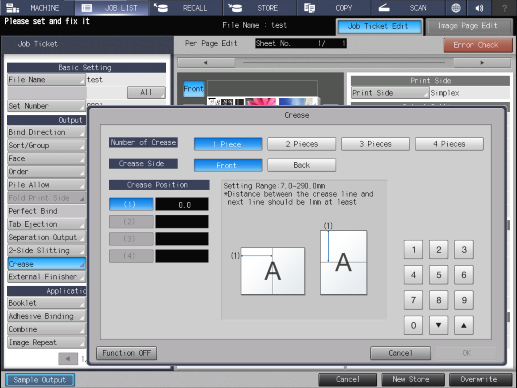
Setting item | Description | ||
|---|---|---|---|
[Number of Crease] | [1 Piece], [2 Pieces], [3 Pieces], [4 Pieces] | Set the number of creases. The available crease positions vary depending on the paper length (length of the long side). | |
[Crease Side] | [Front] | Makes creases on the front side. | 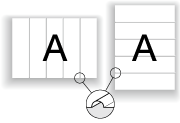 |
[Back] | Makes creases on the back side. | 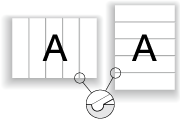 | |
[Crease Position] | [(1)], [(2)], [(3)], [(4)] | Set the position to crease paper. The available crease positions vary depending on the paper length (length of the long side) and [Number of Crease]. For details, refer to [Crease]. | |
Keypad | Used to enter numeric values. | ||
[,] / [+] | Increases or decreases the numeric value in increments of 0.1 mm. | ||
[Function OFF] | Turns the function off while maintaining the set information. | ||



 in the upper-right of a page, it turns into
in the upper-right of a page, it turns into  and is registered as a bookmark.
and is registered as a bookmark.