
[Combine]
Overview
Combine a multi-page original in a single page for printing.
The original can be combined on an even-number basis (2 pages, 4 pages, or 8 pages).
- The combine starting position varies depending on the specified original loading orientation.
- The combined result is counted as 1 page.
Combine is not available when
- the imposed image has a different controller image compression setting (Gradation Priority/Resolution Priority).
Setting Items
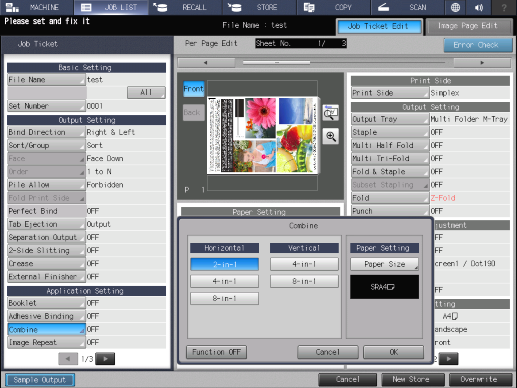
Setting item | Description | ||
|---|---|---|---|
[Horizontal] | [2-in-1] | Arrange 2 original images horizontally from the upper left, and combine them on a single sheet for printing. |  |
[4-in-1] | Arrange 4 original images horizontally from the upper left, and combine them on a single sheet for printing. |  | |
[8-in-1] | Arrange 8 original images horizontally from the upper left, and combine them on a single sheet for printing. |  | |
[Vertical] | [4-in-1] | Arrange 4 original images vertically from the upper left, and combine them on a single sheet for printing. |  |
[8-in-1] | Arrange 8 original images vertically from the upper left, and combine them on a single sheet for printing. |  | |
[Paper Setting] | [Paper Size] | Set the paper size for printing.
| |
[Function OFF] | Turns the function off while maintaining the set information. | ||

 in the upper-right of a page, it turns into
in the upper-right of a page, it turns into  and is registered as a bookmark.
and is registered as a bookmark.