
The Paper jam indicator of Perfect Binder PB-503 Is Lighting
The Paper jam indicator Is Blinking
If the finisher is installed on the left side of the Perfect Binder PB-503, paper is conveyed to the finisher.
At this time, the light will turn on if a paper jam occurs in the conveyance section of the perfect binding system.
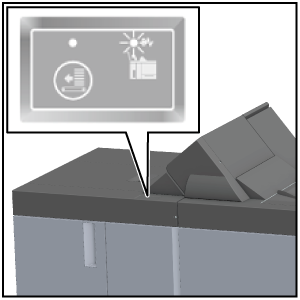
NOTICE
- Check and see if the Paper jam indicator on the perfect binding system is lit or not when paper jam occurs.
Removing Jammed Paper
If the Paper jam indicator is on, follow the instructions below and remove the jammed paper.
1
Open the Conveyance section cover of the perfect binding machine.
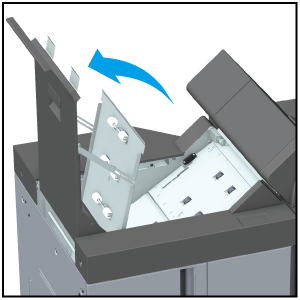
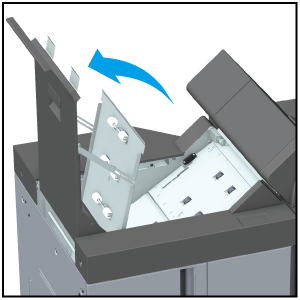
2
Turn Knob [PB14] left and remove the jammed paper from the inlet of the conveyance section.
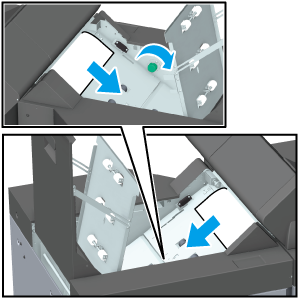
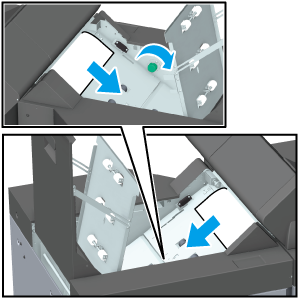
3
Remove any jammed paper from the outlet of the conveyance section.
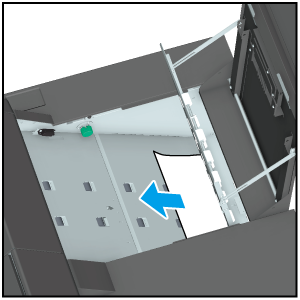
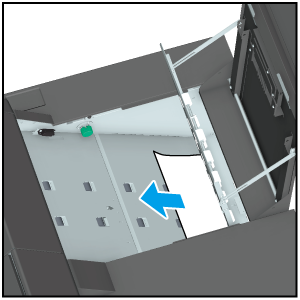
4
Check that there is no jammed paper in the finisher.
5
Check that the Paper jam indicator is no longer on.

 in the upper-right of a page, it turns into
in the upper-right of a page, it turns into  and is registered as a bookmark.
and is registered as a bookmark.