
Installation (Macintosh)
Overview
Install Color Centro on Macintosh.
NOTICE
The following settings must be configured before installation.
- Set the IP address of the Image Controller.
Tips
- The network cable connects to the Network port of the Image Controller. For details, refer to Interfaces Used for Connections.
Reference
- For details about the operating environment, refer to Color Centro.
Procedure
1
Double-click ColorCentro.pkg of Color Centro that was downloaded, and start the installer.
Press [Cancel] to exit the installer.
2
Click [Continue].
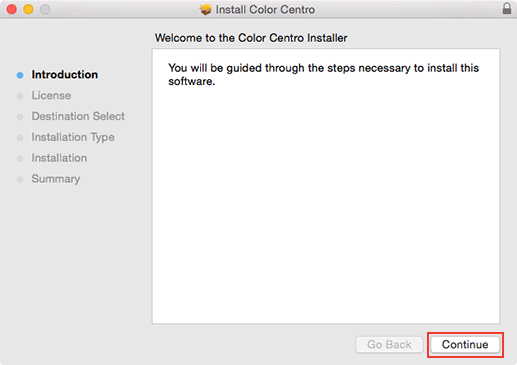
The [License Agreement] screen is displayed.
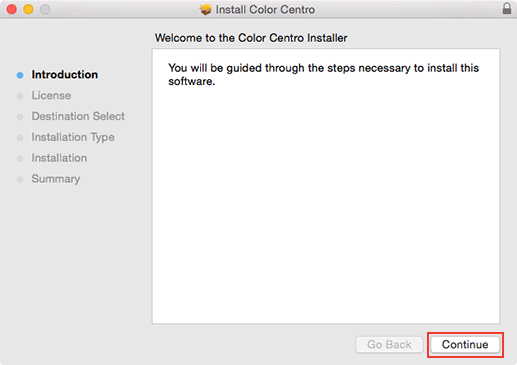
3
Check the content, and if you agree to all of the terms of the License Agreement, click [Continue].
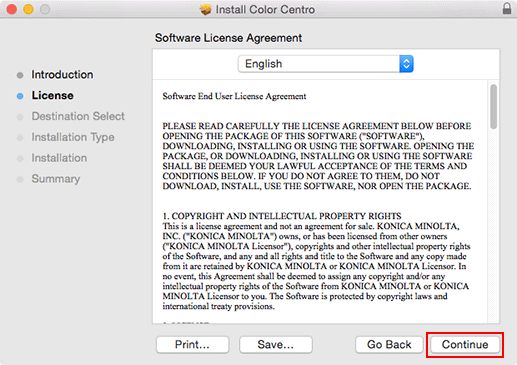
You cannot perform the installation if you do not agree.
You can change the display language of the license agreement from the menu list.
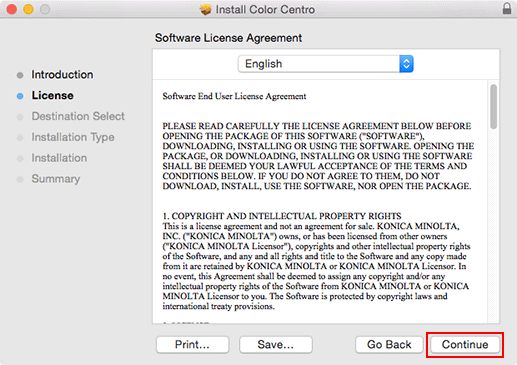
4
Click [Agree] on the confirmation screen.
5
Select the folder to install software, and click [Continue].
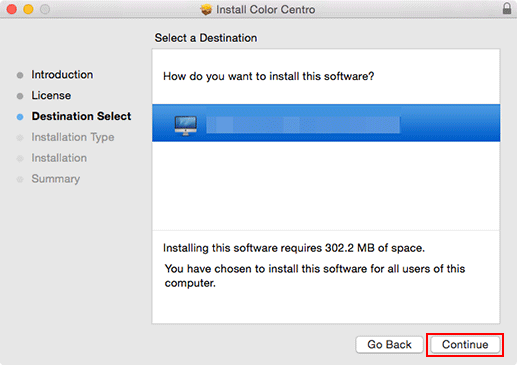
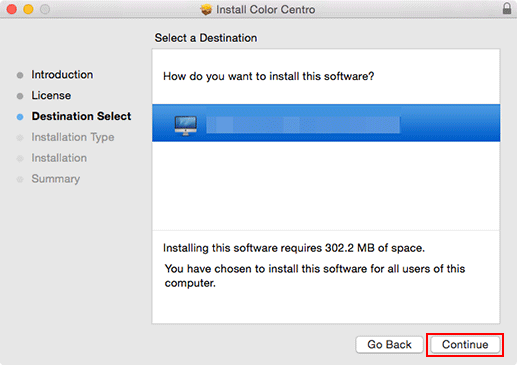
6
Click [Install].
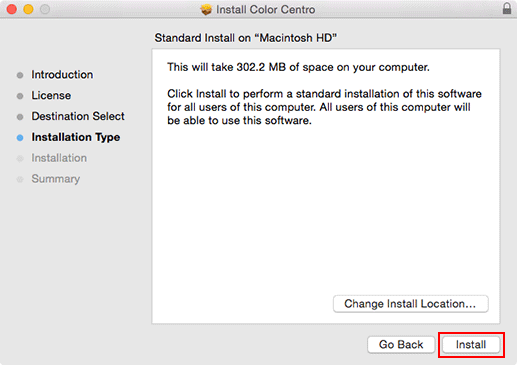
Click [Change Install Location] to change the installation destination.
When you are asked for a name and password, enter the administrator name and password of the PC you are using.
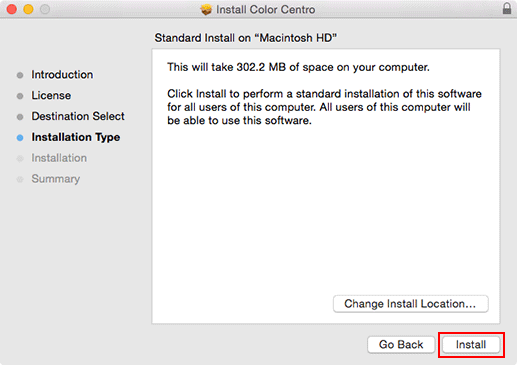
7
Click [Close].
Read me for Color Centro is also installed at the same time.



 in the upper-right of a page, it turns into
in the upper-right of a page, it turns into  and is registered as a bookmark.
and is registered as a bookmark.