
Copying
Overview
This section describes the basic operating procedure for copying.
NOTICE
- The copy function is available on a product equipped with a scanner and HDD.
Tips
- The following procedures are overview of the operating procedures. For specific operations, follow the respective operation procedures.
Reference
- For details about copying, refer to[COPY].
Procedure
1
Position the original.
2
Configure copy conditions on the [COPY] screen.


3
Enter the number of specified copies using the Keypad of the Control panel.
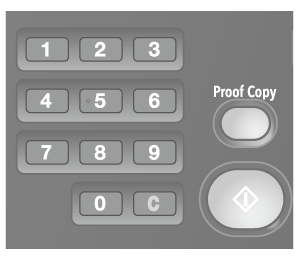
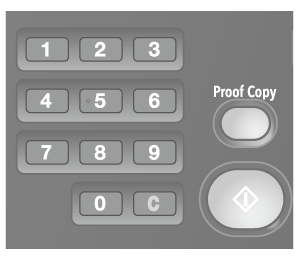
4
Press Start on the Control panel.
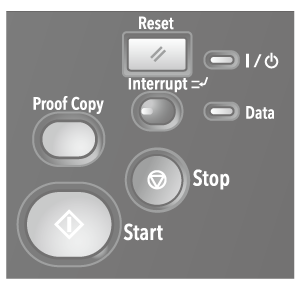
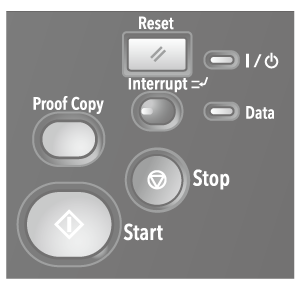
5
Press [Yes] or [No] in the dialog box.
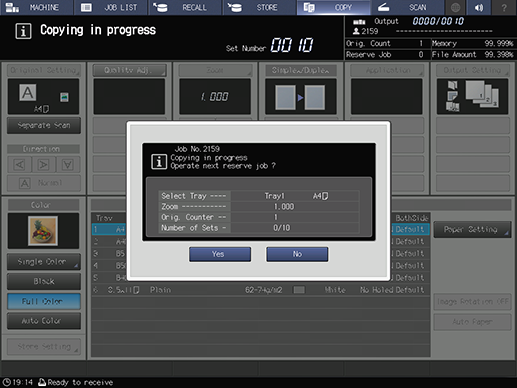
Press [Yes] to return to the [COPY] screen.
Press [No] to return to the screen set in [User Setting] - [System Setting] - [Default Screen Setting].
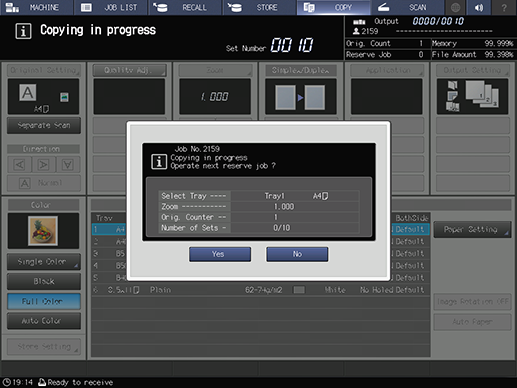
6
The number of specified copies and that of output copies are displayed on the [MACHINE] screen.



 in the upper-right of a page, it turns into
in the upper-right of a page, it turns into  and is registered as a bookmark.
and is registered as a bookmark.