
Turning This System On
Overview
This system provides two power switches: Main power switch and Sub power switch.
When turning on the system, turn it on from the Main power switch.
- In general, leave Main power switch ON.
- Warm-up takes approximately 6 minutes and 30 seconds.
Procedure
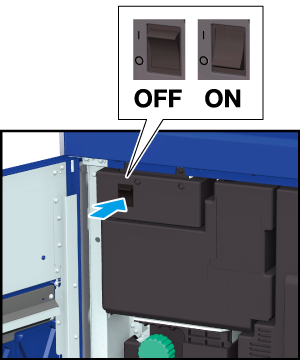
The Power LED on the Control panel lights up orange.
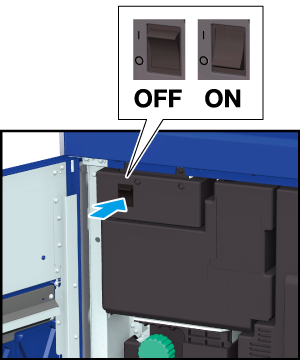
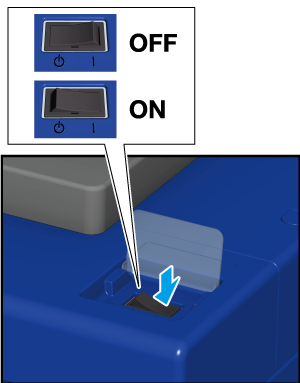
The Power LED on the Control panel lights up blue, and the wake-up screen is displayed.
- The wake-up screens may not be displayed.
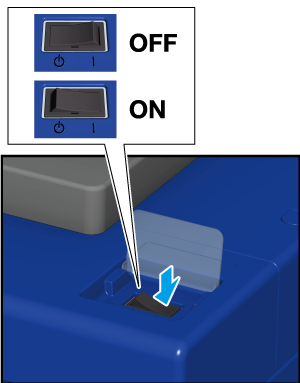
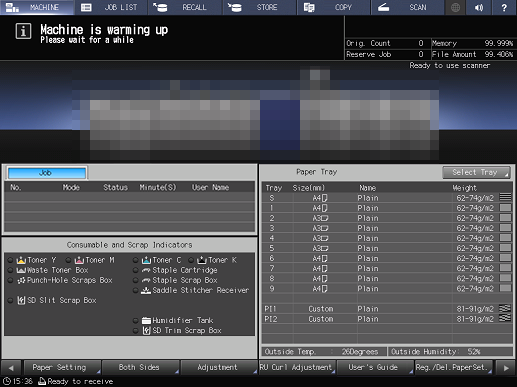
To change to the [COPY] screen, press the [COPY] tab on the screen while warm-up is displayed. If [Ready to set reserve job] is displayed on the [COPY] screen, the original is scanned during the warm-up process, and it can be output immediately when the system is ready to copy.
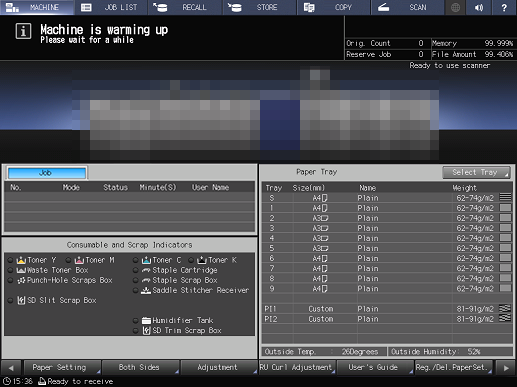
If a copy card insertion instruction is displayed, follow it to perform the appropriate operation.


 in the upper-right of a page, it turns into
in the upper-right of a page, it turns into  and is registered as a bookmark.
and is registered as a bookmark.