
Forcibly Printing With the Loaded Paper
Overview
If the paper of the paper size specified at the time of printing is not loaded in the tray, you can force printing on the currently loaded paper of a different size.
Procedure
1
Press [Confirm Details].
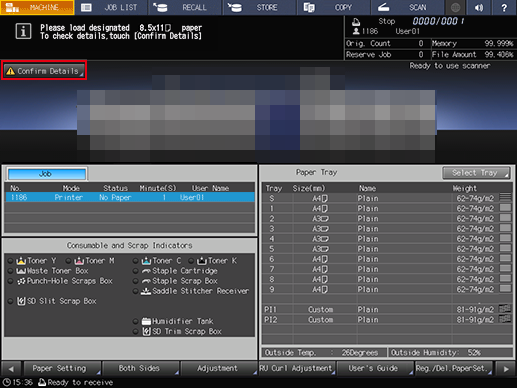
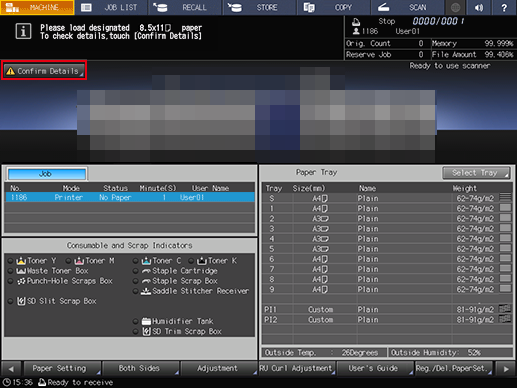
2
Select the paper tray loaded with the target paper, and press [Forced Output].
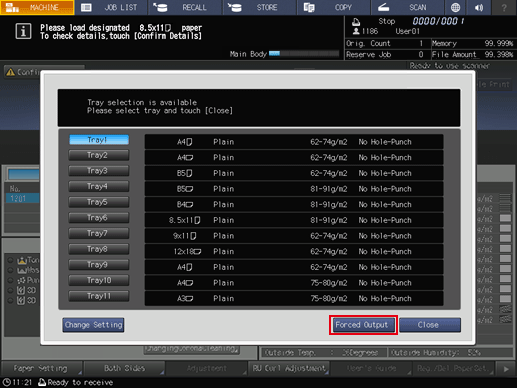
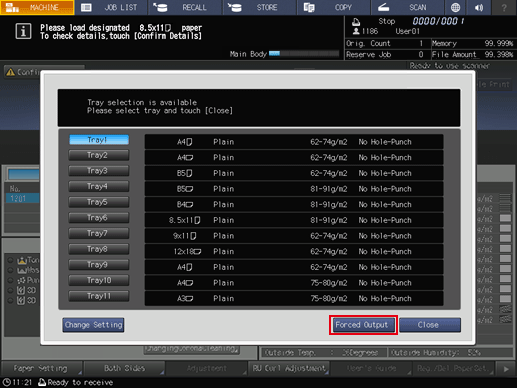
3
Press Start on the Control panel.
Prints are made with the selected paper tray.
 in the upper-right of a page, it turns into
in the upper-right of a page, it turns into  and is registered as a bookmark.
and is registered as a bookmark.