
Cleaning the Punch Unit PK-525
Overview
When it is time to clean the Punch edge sensor of Punch Unit PK-525, one of the following messages is displayed in the information display area on the screen.
[Clean the punch edge sensor]
[Clean the punch edge sensor and push the knob in fully]
If the message is displayed, follow the steps below to clean the Punch edge sensor.
- Perform this cleaning only when the Punch Unit PK-525 is equipped with Cleaning bar (A in the figure). If it is not equipped with Cleaning bar, contact your service representative.
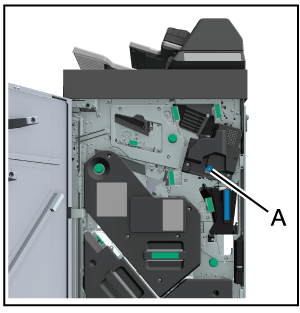
Procedure
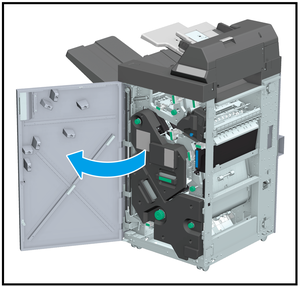
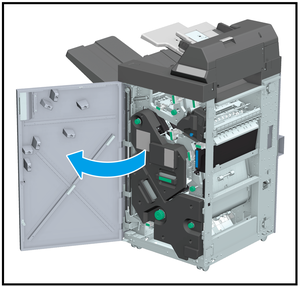
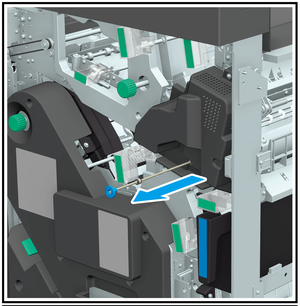
- You cannot pull out the Cleaning bar completely. Do not pull it out forcibly.
- Do not apply force to the Cleaning bar in any direction other than forward and backward while it is pulled out. This may cause the Cleaning bar to break or bend.
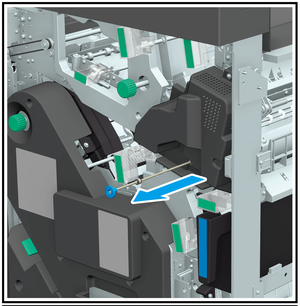
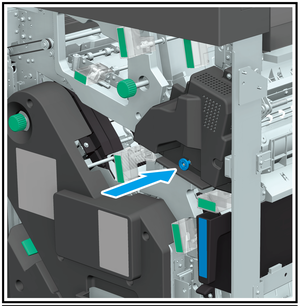
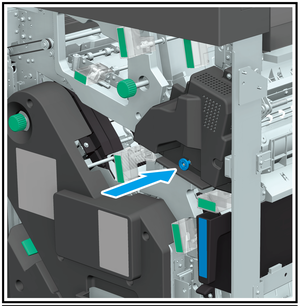
When paper powder is removed by cleaning, the message disappears, enabling you to use this system.
If the message does not disappear after closing the Finisher front door, clean the Punch edge sensor again.
If the message does not disappear after re-cleaning, contact your service representative.
- Push the Cleaning bar all the way back before closing the Finisher front door. The Cleaning bar may come into contact with Finisher front door, causing it to break or bend.

 in the upper-right of a page, it turns into
in the upper-right of a page, it turns into  and is registered as a bookmark.
and is registered as a bookmark.