
Service Calls
Causes and Countermeasures
[Please call service / Report code C-####] message screen (Service Call screen) is displayed if any problems occur that cannot be resolved at the customer end.
Normally, the phone and FAX numbers of your service representative are displayed in the center of this screen.
In order to prevent any unexpected issues, follow the instructions below and immediately contact your service representative if the Service Call screen is displayed.
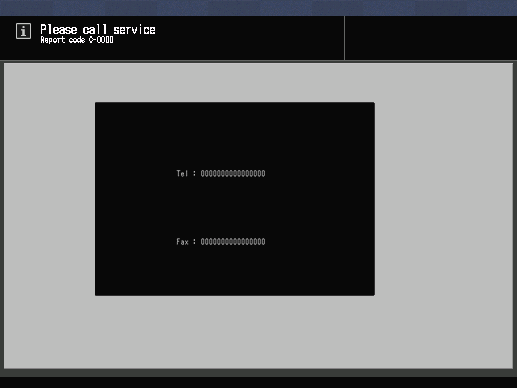
If the following or a similar message is displayed on the Service Call screen, the system will only be available for limited use.
[Bypass unit tray failure Press [Help] to disengage]
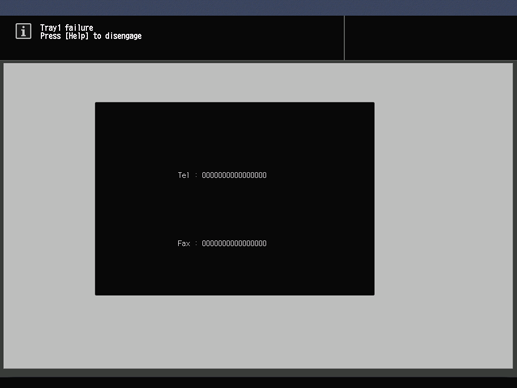
Operating the System With the Service Call Screen Displayed
The service representative will understand the nature of the problem if you have already enabled CS Remote Care, so you will not need to inform them of the report code when you call.
For details about CS Remote Care, contact your service representative.
- For details about how to turn the power off, refer to Turning This System Off.
Limited Use
This system has a function that allows you to temporarily use the machine by turning off the trouble location when the following message is displayed on the service call screen.
When limited use is possible, the report code is not displayed in the message display area.
Example: [Tray2 failure / Press [Help] to disengage]
- For limited use, be sure to contact the service representative.
- Limited use should be limited to temporary use until it is repaired by the service representative.
Operating in Limited Use Mode
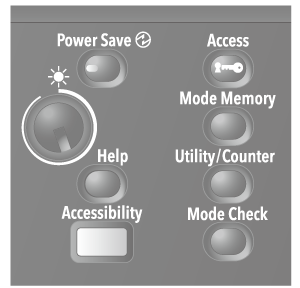
The following message is displayed.
[Please turn on power again C-0202]
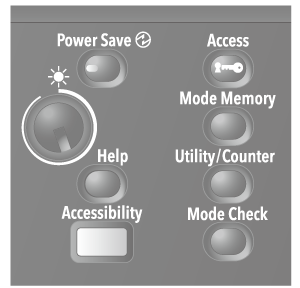
Example: You can print and copy by using a tray other than the damaged one.


 in the upper-right of a page, it turns into
in the upper-right of a page, it turns into  and is registered as a bookmark.
and is registered as a bookmark.