
Periodic Inspections
Overview
If [PM Call] icon is displayed in the fixed message area on [MACHINE] screen or if the following message is displayed in the information display area, contact your service representative to request a periodic inspection.
[Ready to print PM call]
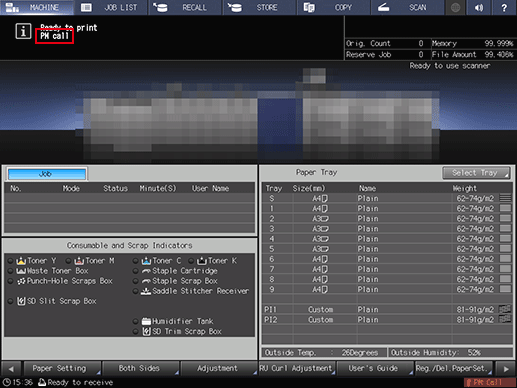
Tips
- The administrator can also make contact via [Administrator Setting]. In such cases, your service representative should already know the condition of the machine and so you do not need to specially request the periodic inspection.

 in the upper-right of a page, it turns into
in the upper-right of a page, it turns into  and is registered as a bookmark.
and is registered as a bookmark.