
Turning This System Off
Overview
Turn this system off.
Be sure to turn this system off from the Sub power switch.
NOTICE
- Before cleaning the machine exterior, be sure to turn off the machine's Main power switch. For details, refer to Cleaning the Exterior of the Machine.
- After turning the Sub power switch off, do not turn the Main power switch off until Power LED changes to the orange light. Turning the Main power switch off may cause a malfunction in the machine.
- When turning off the Main power switch and turn it on again soon, turn the Main power switch off, and check that the Power LED on the Control panel is not lit. Be sure to wait a minimum of 10 seconds before turning it on again. The system may not function correctly if you turn the Main power switch on again within 10 seconds.
- Do not turn off the Sub power switch when the weekly timer is set. If the Sub power switch is turned off, the weekly timer does not function.
Procedure
1
Turn off the Sub power switch of the machine.
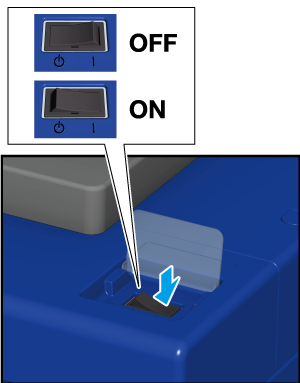
The Touch panel display and all lamps on the Control panel except the Power LED are turned off, and the Power LED changes from blue to orange.
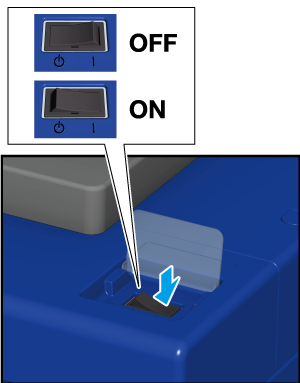
2
Open the Front door, and turn off the Main power switch.
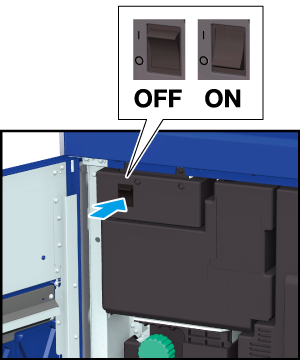
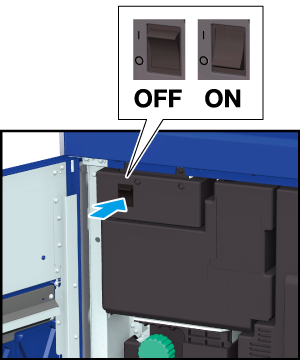
3
Close the Front door.

 in the upper-right of a page, it turns into
in the upper-right of a page, it turns into  and is registered as a bookmark.
and is registered as a bookmark.