
Loading Paper Into the Main body tray
Overview
Load paper into the Main body tray.
Change the paper settings for the tray to be used when loading paper of different specifications.
Reference
- For details about the paper setting, refer to [Paper Setting].
Procedure
1
Pull out the paper replenishing tray and open the Feed roller.
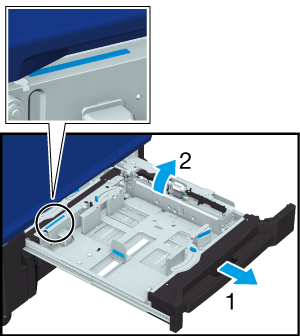
Proceed to Step 5 when loading paper of the same size.
Proceed to Step 2 when loading the paper of different sizes.
NOTICE
- Firmly pull out the tray until you can see the blue label on the tray (deep left side). Not doing so may cause machine failures, for example, the Feed roller does not open.
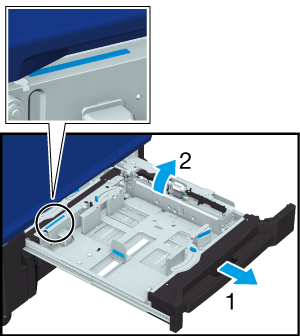
2
Rotate the Side guide lock knobs (rear and front, 2 locations) counterclockwise to loosen them.
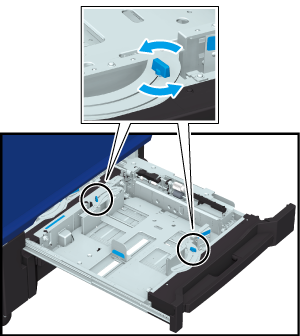
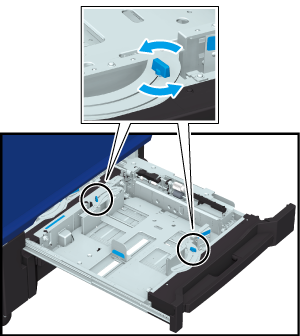
3
Hold down the Side guide lock release lever and open wide the Side guides.
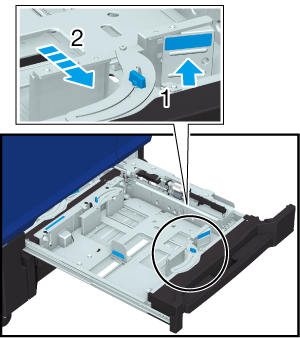
Move it using the Paper size indicator of the Tray bottom plate as a reference.
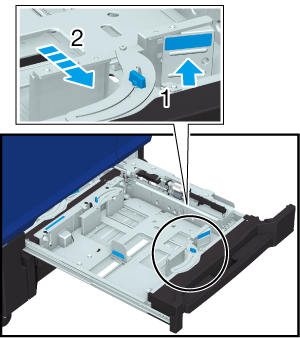
4
Open up the Rear guide plate.
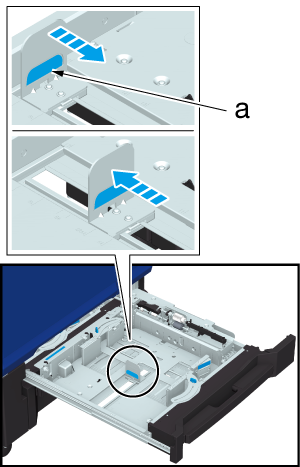
When moving Rear guide plate, hold the blue label (a) at the bottom of Rear guide plate to slide it.
NOTICE
- If you forcibly try to move Rear guide plate, it may be damaged.
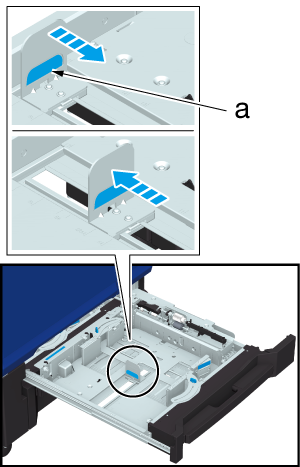
5
Load the paper so that it is flush against the right side of the tray.

Load the paper with the print side facing down.
NOTICE
- Do not load more paper than can be loaded in the tray. For details about the number of loadable sheets, refer to Name and Specifications of Each Component in the Machine.
- Exercise care not to exceed the maximum height displayed on the Side guides. Doing so can cause a paper jam.
- If you are loading the paper up to near the height limit, the paper may shift if you push the tray back into the machine using excessive force. Do not apply unnecessary force when pushing the tray back into the machine.

6
Hold down the Side guide lock release lever and place the Side guides against the paper.
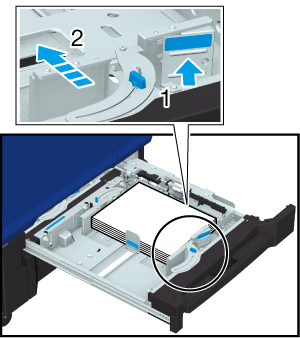
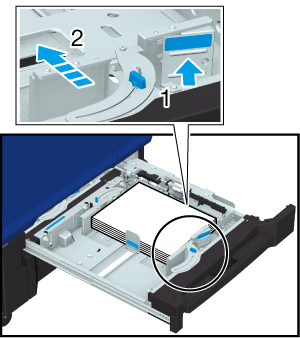
7
Rotate the Side guide lock knobs (rear and front, 2 locations) clockwise to lock them.
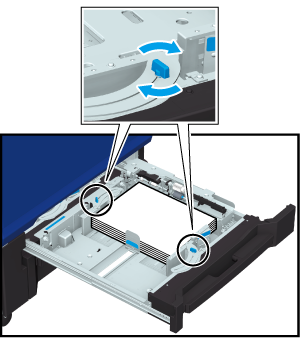
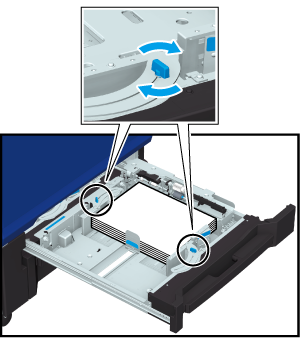
8
Place the Rear guide plate against the paper.
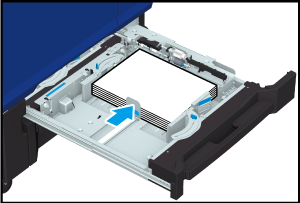
NOTICE
- Make sure that the Rear guide plate is placed firmly against the paper. If there is a gap between the Rear guide plate and the paper, the machine will not be able to properly detect the correct paper size, which may lead to a paper feed device failure.
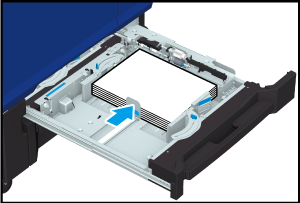
9
Firmly push the tray all the way in.
The remaining paper amount indicator changes from " " to "
" to " ".
".


 in the upper-right of a page, it turns into
in the upper-right of a page, it turns into  and is registered as a bookmark.
and is registered as a bookmark.