
Attaching the Banner Output Tray Unit MK-761 to Relay Unit RU-518m / Trimmer Unit TU-510
Overview
Attach the Banner Output Tray Unit MK-761 to Relay Unit RU-518m / Trimmer Unit TU-510.
Then, you can output banner paper.
Procedure
This section describes the procedure for mounting Banner Output Tray Unit MK-761 on Relay Unit RU-518m.
1
Insert the bracket (b) of the Banner Output Tray Unit MK-761 into the slot (a) of the Secondary (sub) tray.
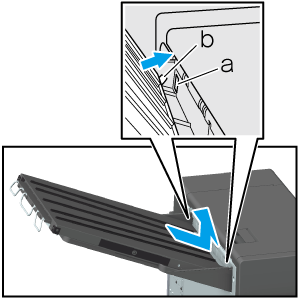
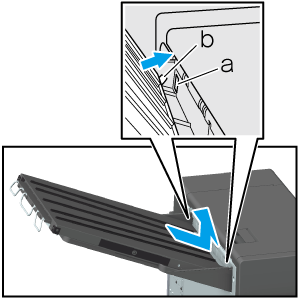
2
Extend the Tray extension of the Banner Output Tray Unit MK-761.
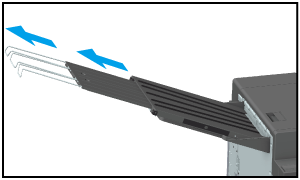
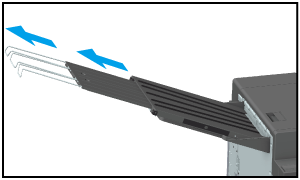
3
The attachment of Banner Output Tray Unit MK-761 is completed.
 in the upper-right of a page, it turns into
in the upper-right of a page, it turns into  and is registered as a bookmark.
and is registered as a bookmark.