
Macintosh
Overview
Uninstall Hot Folder in Macintosh.
Even if it is uninstalled, the registered print setting information is retained.
Procedure
1
Check the status of the Hot Folder.
If the icon is displayed in the Dock, click the icon, click [Close] on the main screen, and then click [Exit].
Proceed to Step 2 if the icon is not displayed in the Dock.
2
Drag the installed [Applications] - [MFP-Printer Utility] - [Hot Folder] folders and drop them in [Trash].
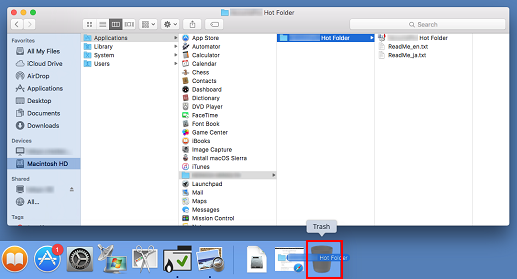
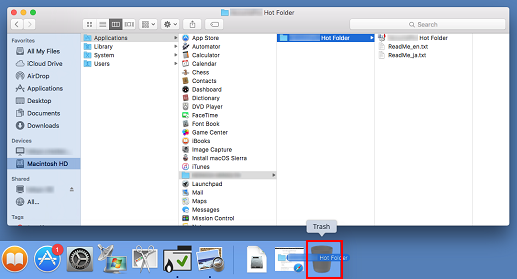
3
Uninstallation is completed.
 in the upper-right of a page, it turns into
in the upper-right of a page, it turns into  and is registered as a bookmark.
and is registered as a bookmark.