
Loading Paper Into the PostInserter PI-502
Overview
Load paper into the PostInserter PI-502.
To load paper of different specifications, change the paper setting of Upper tray or Lower tray of Post inserter.
For details about the paper setting, refer to [Paper Setting].
NOTICE
- Do not load more than 200 sheets of paper (80 g/m2 / 21 lb Bond) or 30 mm / 1.18" to either Upper tray or Lower tray.
Procedure
1
Load paper into Upper tray or Lower tray of Post inserter.
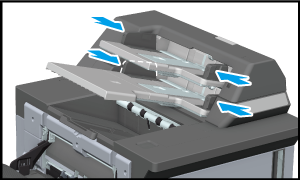
The remaining paper amount indicator changes from " " to "
" to " ".
".
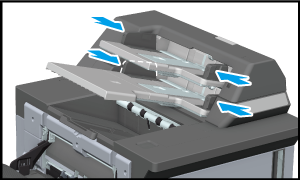
2
Push the Side guides against the paper.

 in the upper-right of a page, it turns into
in the upper-right of a page, it turns into  and is registered as a bookmark.
and is registered as a bookmark.