
[Please load ### paper in tray# / To confirm details, touch [Confirm Details]]
Causes and Countermeasures
If the specified tray runs out of paper, the machine stops temporarily, and the following message is displayed.
[Please load A3 w paper in tray1 / To confirm details, touch [Confirm Details]]
There are some differences between print jobs and copy jobs to resume the output. Follow the correct procedure for the type of job you are performing.
For Print Jobs
Replenish the paper
Forcefully print the data
Change the paper settings for the other tray
For Copy Jobs
Replenish the paper
Use another tray
Replenishing Paper (Print Jobs/Copy Jobs)
The message [Press [Start] to restart] is displayed when the paper is replenished.
For details about how to replenish paper, refer to Loading Paper.
- Be sure to load the paper of the same size as that of which ran out. Output will not be able to resume if you load paper of a different size. Loading paper of a different type or weight can lead to paper jams or cause the machine to malfunction.
Resume the printing.
Forcefully Print the Data (Print Job)
Print using any tray regardless of the paper settings required by the print data.
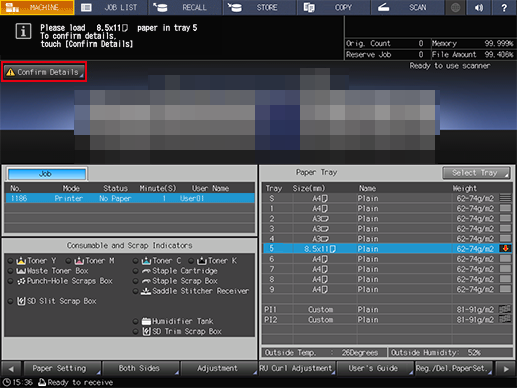
The setting screen is displayed.
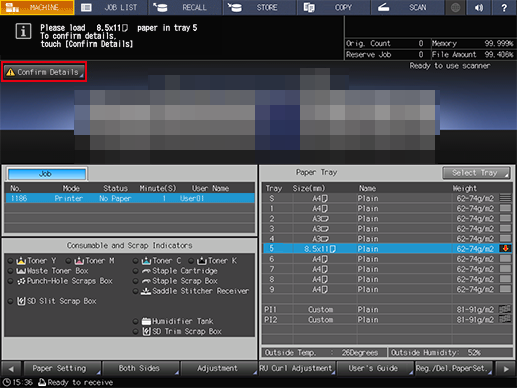
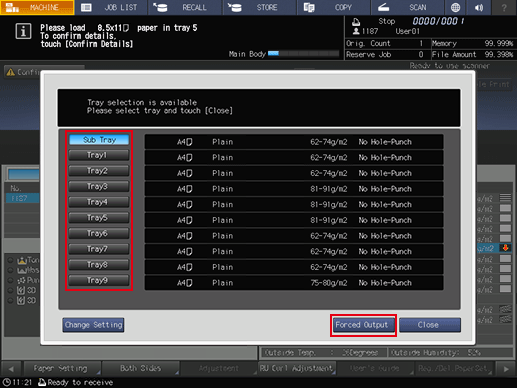
The display returns to the [MACHINE] screen, and the message [Press [Start] to restart] is displayed.
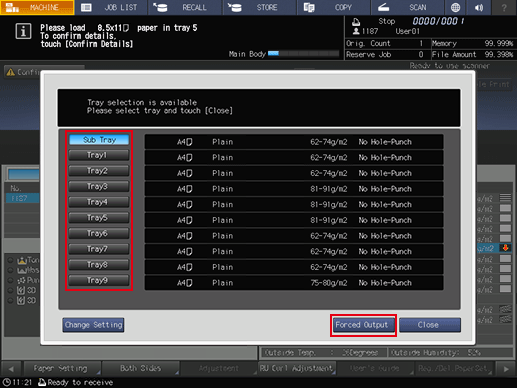
Print by feeding paper from the tray selected in Step 2.
- The tray selected for forced output is used as a paper feed tray until that job ends.
Using Other Trays (Copy Jobs)
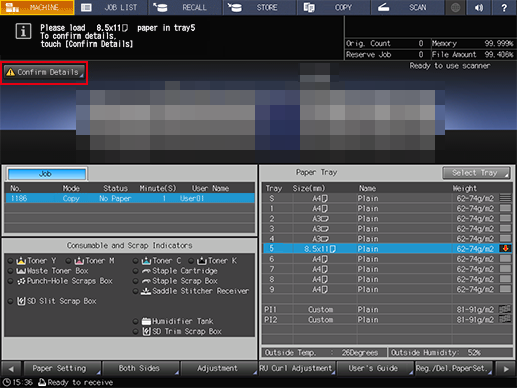
The setting screen is displayed.
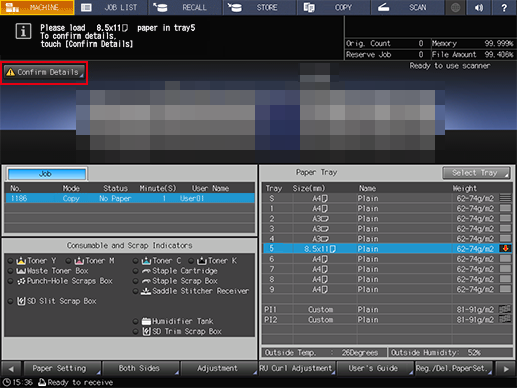
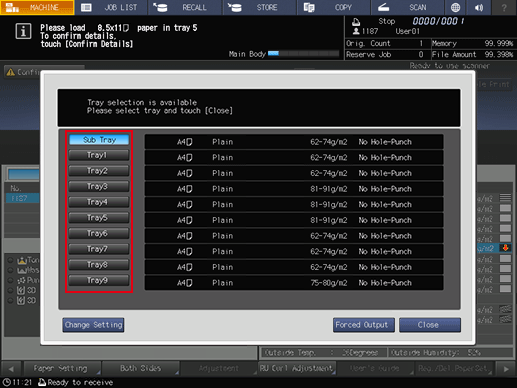
The selectable trays here are those loaded with paper of the same size.
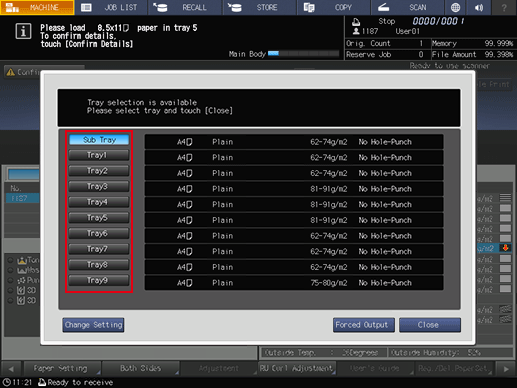
The display returns to the [MACHINE] screen, and the message [Press [Start] to restart] is displayed.
Resume the printing.


 in the upper-right of a page, it turns into
in the upper-right of a page, it turns into  and is registered as a bookmark.
and is registered as a bookmark.