
Before Card Cutting
Overview
If you cut the paper into a card size with Trimmer Unit TU-510, check the following contents in advance, and change the Job Separator JS-507 settings as needed.
1. Vertical size of card
Change the Partition plate position depending on whether the vertical size of the card is 85 mm / 3.35" or more.
For details, refer to the following procedure.
2. Number of rows for card cutting
Switch the Partition plate position to the 2-row type or 3-row type depending on the card cutting settings.
For details, refer to the following procedure.
Procedure (Changing the Partition plate Position in Job Separator JS-507)
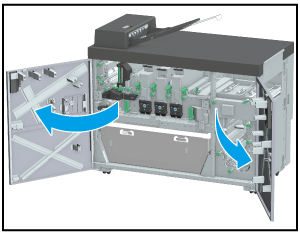
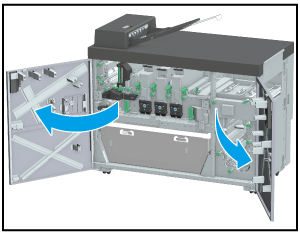
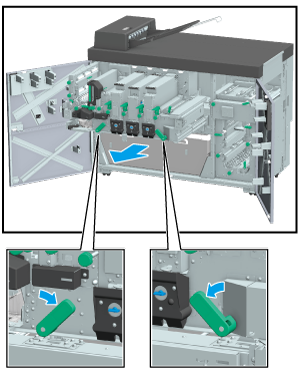
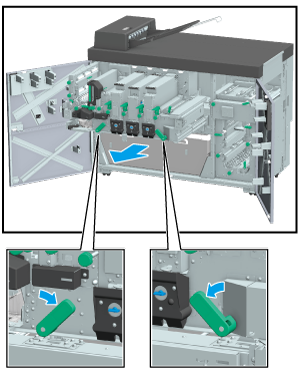
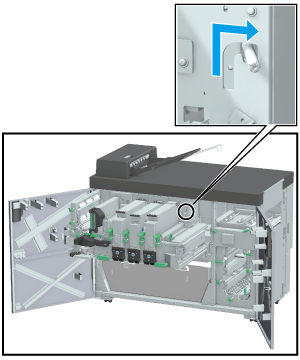
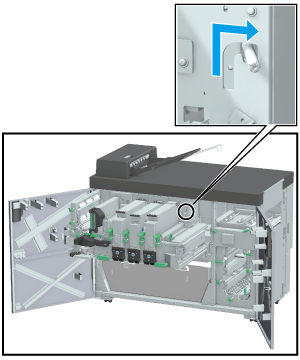
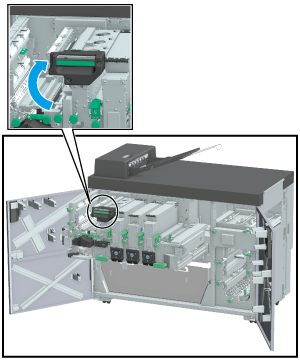
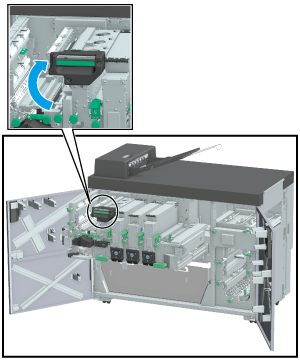
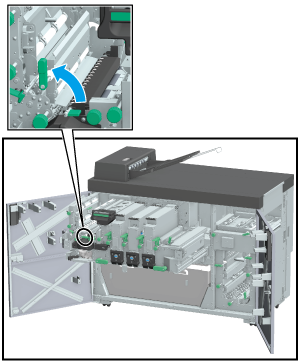
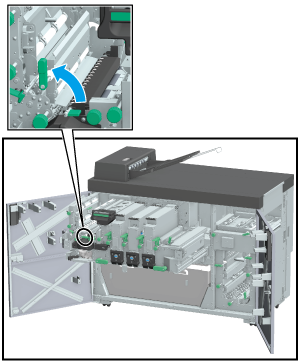
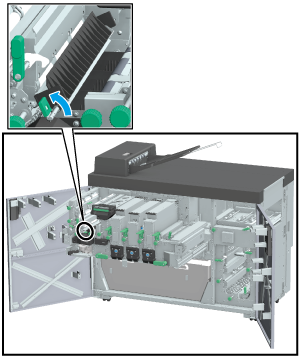
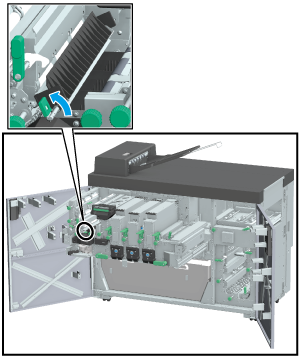
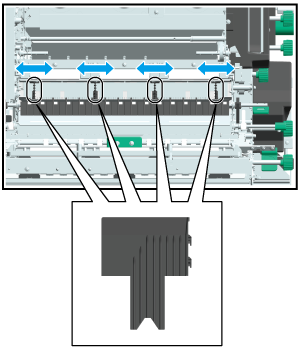
When the card size is widthwise 85 mm / 3.35", move the Partition plate to the center of the paper conveyance path.
When the card size is widthwise 86 mm / 3.39" or more, move the Partition plate to the outside of the paper conveyance path.
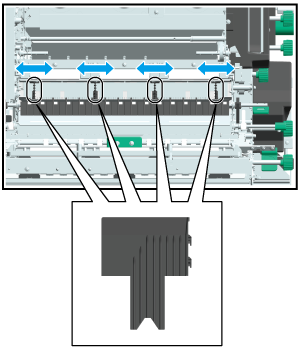
Procedure (Changing the Partition plate Position of Card tray)
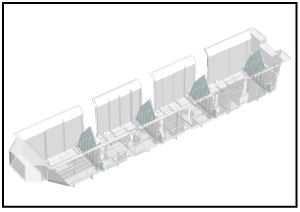
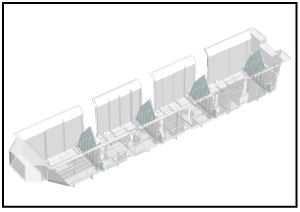
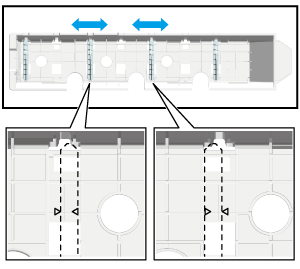
When the card size is widthwise 85 mm / 3.35", move the Partition plate to the center of the paper conveyance path (you can only see the + mark outside).
When the card size exceeds widthwise 86 mm / 3.39", move the Partition plate to the outside of the paper conveyance path (you can only see the + mark inside).
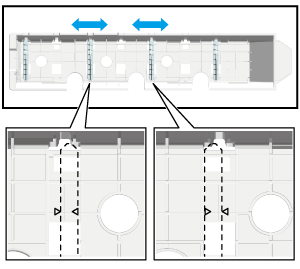
Procedure (Switching the Partition plate Position to the 2-row Type or 3-row Type)
- Before starting this work, make sure that all the Trimmer Unit TU-510 doors are closed.
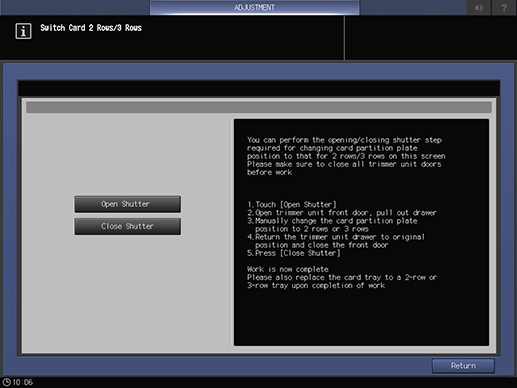
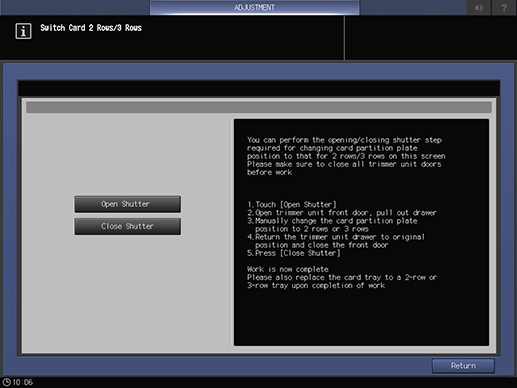
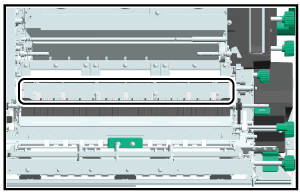
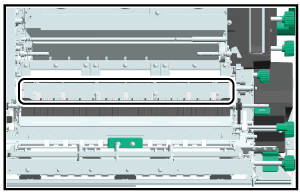


To switch to the 2-row type, attach Partition plate (3 pieces) as shown in Fig. A.
To switch to the 3-row type, attach Partition plate (4 pieces) as shown in Fig. B.


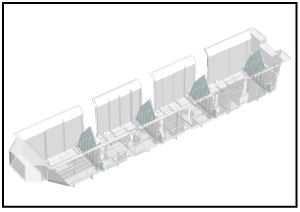
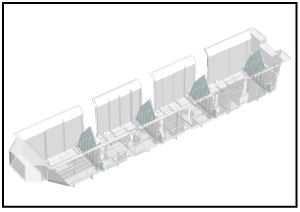
- If it is difficult to change the Partition plate, contact your service representative.

 in the upper-right of a page, it turns into
in the upper-right of a page, it turns into  and is registered as a bookmark.
and is registered as a bookmark.