
Basic Operations
About the Touch panel
Use the Touch panel to use functions such as copy and scan, and to make various settings or adjustments for this system.
Each key on the Touch panel allow you to select an item with a light touch.
Tips
- The following procedures are overview of the operating procedures. For specific operations, follow the respective operation procedures.
Selecting an Item
Press the item key-displayed on the Touch panel to select the item.
The selected item is highlighted.
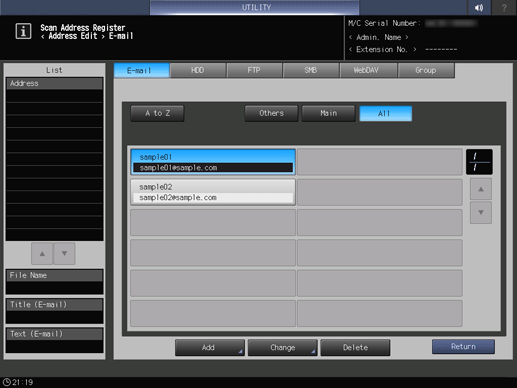
Entering Information
Press the keypad displayed on the Touch panel to enter the setting value.
You can also enter the value using the Keypad on the Control panel.
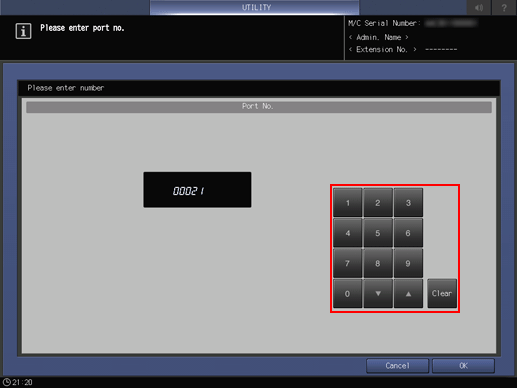
Switching Pages
When there are many items on various list screens and the display does not fit on one page, press [+] or [,] to switch pages.
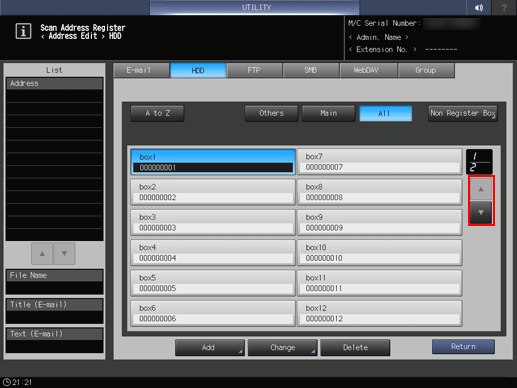

 in the upper-right of a page, it turns into
in the upper-right of a page, it turns into  and is registered as a bookmark.
and is registered as a bookmark.