
Cleaning the Control panel
Clean the surface of the Control panel.
Wipe the surface with a dry, soft cloth.
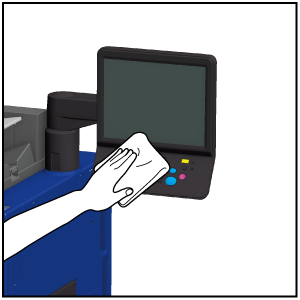
NOTICE
- When cleaning, do not press the keys on the Control panel or the Touch panel strongly. When cleaning the Control panel, never use solvents such as neutral detergent, glass cleaner, benzine, or thinner, or sprays containing volatile components.

 in the upper-right of a page, it turns into
in the upper-right of a page, it turns into  and is registered as a bookmark.
and is registered as a bookmark.