
Cleaning the Trimmer Unit TU-510
Overview
When it is time to clean the Line sensor of Trimmer Unit TU-510, the following message is displayed in the information display area on the screen.
[Please clean the reading surface of trimmer unit line sensor (rear)]
[Please clean the reading surface of trimmer unit line sensor (front)]
Check the message, and clean the Line sensor according to the following procedure.
Procedure
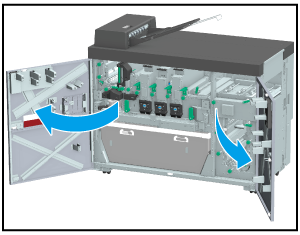
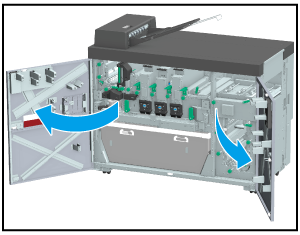
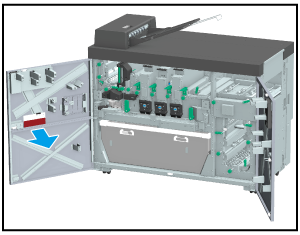
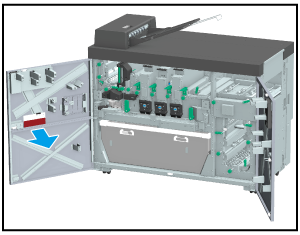
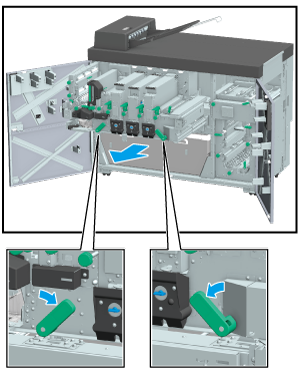
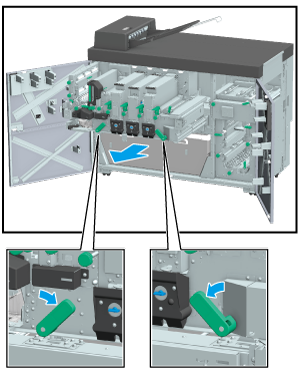
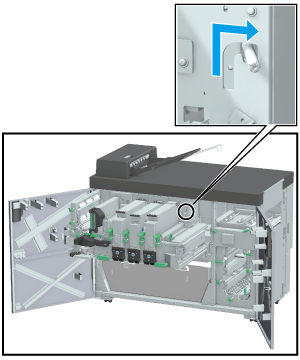
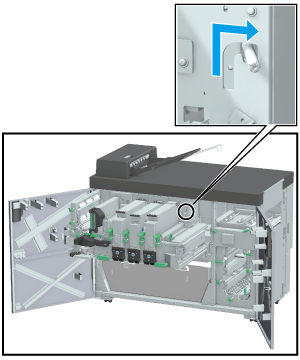
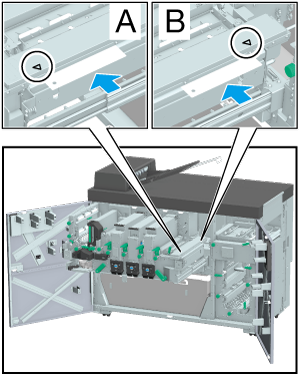
Insert it so that the edges of the Cleaning plate align with the , on the upper surface of each of the Line sensor.
A: Line sensor (Front) B: Line sensor (Back)
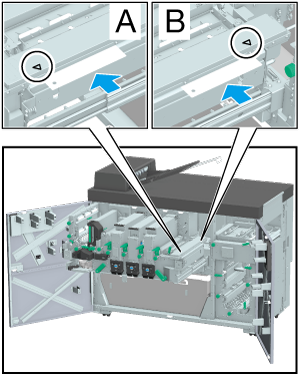
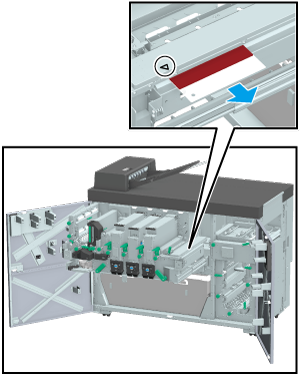
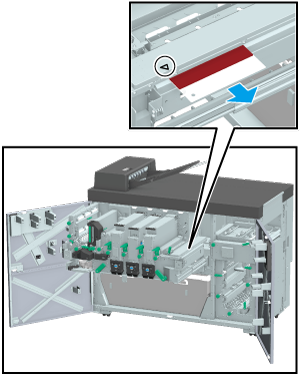
When dirt (paper powder or dust) is removed by cleaning, the message disappears, enabling you to use this system.
If the message does not disappear after closing the Trimmer unit right side door and Trimmer unit left side door, clean the indicated Line sensor again.
If the message does not disappear after re-cleaning, contact your service representative.
 in the upper-right of a page, it turns into
in the upper-right of a page, it turns into  and is registered as a bookmark.
and is registered as a bookmark.