
Displaying Help Messages
Overview
The operation method and comments of the displayed screen are displayed on the information display area.
The help message displayed differs depending on the screen.
Operating Method Help Messages
 " on the upper right of the screen or Help on the Control panel.
" on the upper right of the screen or Help on the Control panel.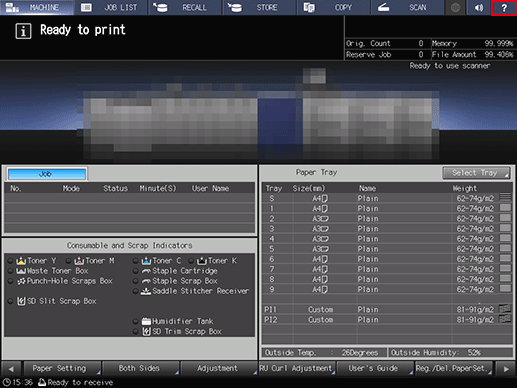
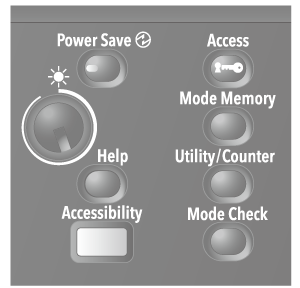
The help message is displayed at the top of the screen.
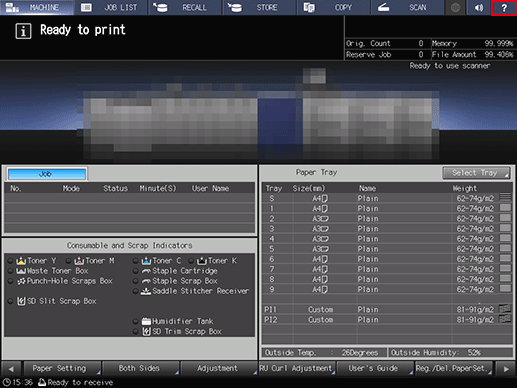
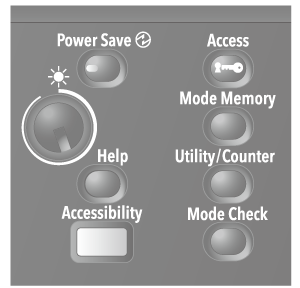
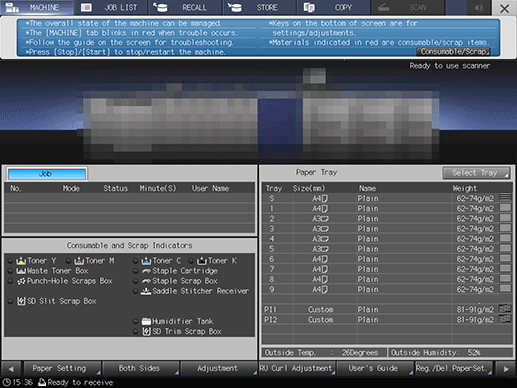
If there is no explanatory text for the currently displayed screen, the "
 " on the upper right of the screen is inactive (grayed out). In such a case, no help message is displayed even if you press the "
" on the upper right of the screen is inactive (grayed out). In such a case, no help message is displayed even if you press the " " icon or Help on the Control panel.
" icon or Help on the Control panel.You can proceed to the next operation, even with the help message still displayed.
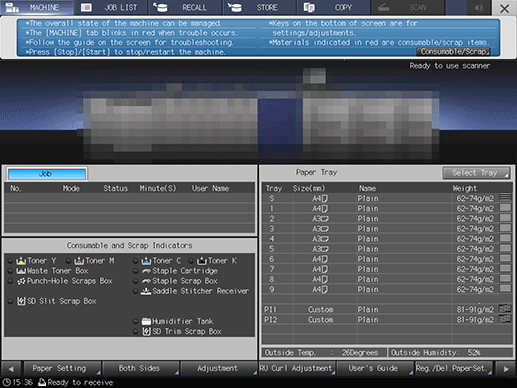
 " icon or Help on the Control panel.
" icon or Help on the Control panel.Replenishing/Disposal Method Help Messages
 " on the upper right of the [MACHINE] screen or Help on the Control panel.
" on the upper right of the [MACHINE] screen or Help on the Control panel.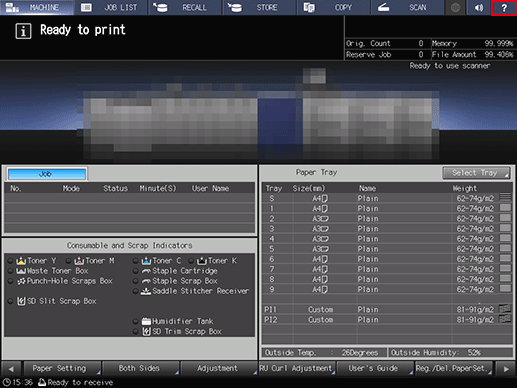
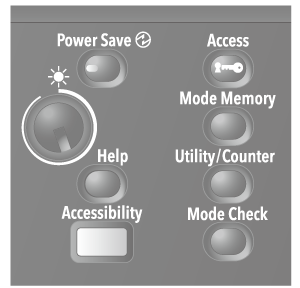
The [MACHINE] screen help message is displayed.
You can also display the help message by pressing the applicable item in [Consumable and Scrap Indicators] field on the bottom left of the [MACHINE] screen. The help message for the selected item is displayed instantly. If so, proceed to Step 5.
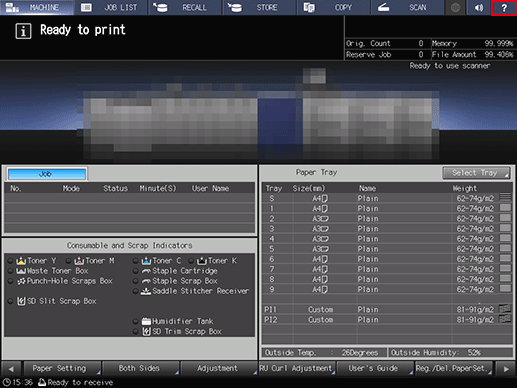
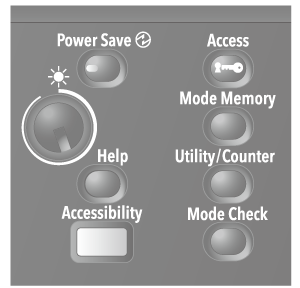
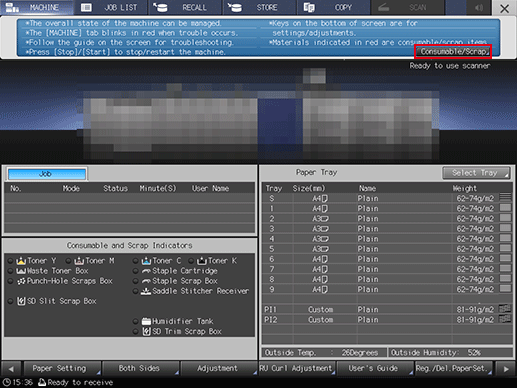
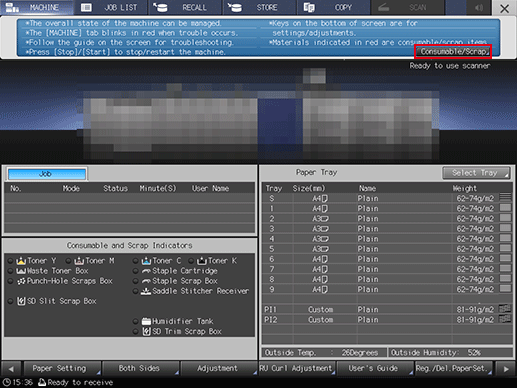
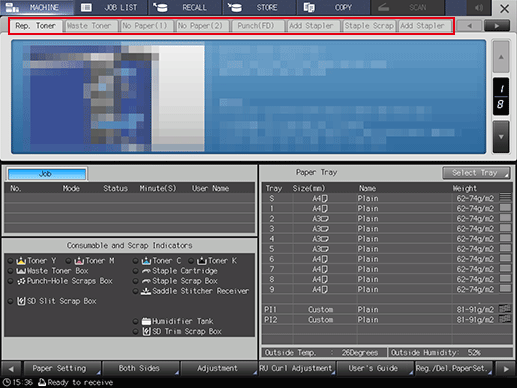
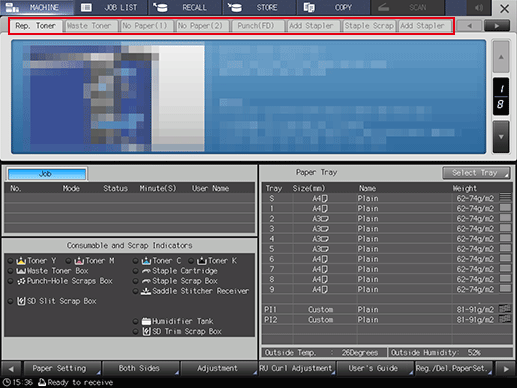
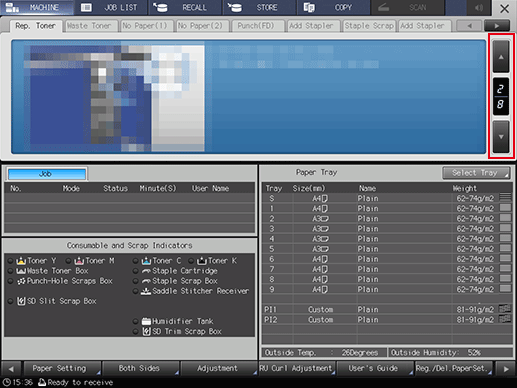
You can proceed to the next operation, even with the help message still displayed.
If you want to hide the help message, press the "
 " icon or Help on the Control panel.
" icon or Help on the Control panel.
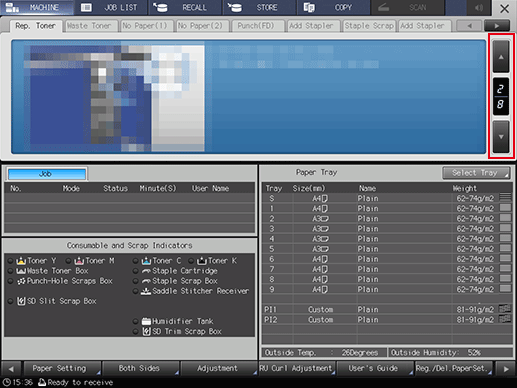
 " on the upper right of [MACHINE] screen or Help on the Control panel.
" on the upper right of [MACHINE] screen or Help on the Control panel.The help message disappears from the screen.
 in the upper-right of a page, it turns into
in the upper-right of a page, it turns into  and is registered as a bookmark.
and is registered as a bookmark.