
Overview of Color Configuration
What is the color configuration?
Color Configuration Management is a function specific to Color Centro.
You can easily specify appropriate color settings, and your operation becomes more efficient. It is similar to a favorite setting.
In the following cases, use this function.
Settings are complicated.
Settings take time.
You easily fail to specify settings.
You frequently use the same settings.
You frequently use determined multiple paper types.
You can create, edit, and manage profile sets and color configurations. To perform these operations, use Color Centro Profiler. Color Centro Profiler is utility software that comes with Color Centro.
Profile Set is a combination of the following:
Paper information
A collection of all profiles (9 types) that corresponds to one paper type
Property information (created date, updated date, and so on)
Color Configuration is a combination of the following:
Basic color setting information
Tone curve setting information
A collection of multiple profile sets that corresponds to all paper types used for job output
A default profile set
A paper type default
You specify color conversion at once by collecting multiple profile sets.
In addition, the most appropriate profile set can be automatically applied, if you use a function.
The function automatically selects a profile set that has settings that are most approximate.
Color Configuration
A color configuration is a combination of the following:
Basic color setting information
Tone curve setting information
A collection of multiple profile sets that corresponds to all paper types used for job output
A default profile set
A paper type default
You specify color conversion at once by collecting multiple profile sets.
You can register multiple color configurations.
Register color configurations that are suitable for various cases.
You can apply color settings that correspond to all paper types used for job output just by selecting a color configuration.
Color Centro uses a database to manage color configurations.
In addition, the most appropriate profile set can be automatically applied, if you use a function.
The function automatically selects a profile set that has settings that are most approximate.
For details, refer to Editing and Registering a Color Configuration and Registering the Color Configuration.
Basic Color Settings |
|---|
Spot Color (ON/OFF) |
Black Overprint (ON/OFF) |
Alternative Color (ON/OFF) |
RGB Simulation (ON/OFF) |
Pure Black (OFF, Text, Text/Graphic) |
Gray Replacement (RGB) (OFF, Text/Graphics, Text/Graphics/Image) Gray Replacement (CMYK) (OFF, Text/Graphics, Text/Graphics/Image) |
Composite Overprint (OFF, Speed, Picture Quality) |
Tone Curve Information |
|---|
Tone Curve(Image): No Setting, names of tone curves |
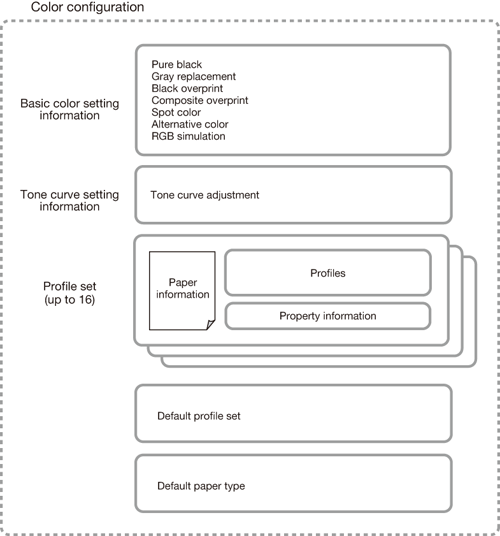
Profile Set
A profile set is a combination of the following:
Paper information
A collection of all profiles (9 types) that corresponds to one paper type
Property information (created date, updated date, and so on)
There are 6 types of objects that compose a job.
RGB: Image, graphic, text
CMYK: Image, graphic, text
You can specify device link profiles that are appropriate for all the objects on this machine.
When you print in color, you need to consider profiles, paper types, and color shades.
Therefore, the color setting needs the complex operations.
By using profile sets, you can perform the operations more easily and efficiently.
Color Centro uses a database to manage profile sets.