
Change the Prefix
You can change the Prefix of a spot color.
From the list on the Spot Color screen, select the spot color for which the Prefix is to be changed.
The Prefix of the selected spot color is displayed in the box on the right of Prefix.
Click Rename (Prefix) on the Spot Color screen.
The Rename screen is displayed.
Enter the new Prefix and click OK.
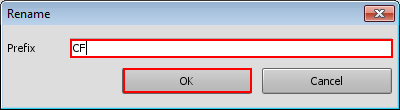
The Prefix of the selected spot color is displayed in Prefix.
supplementary explanationIf the Prefix does not need to be specified, click OK without entering any characters.
supplementary explanationLetters, numbers, and symbols (except for \ (backslash), Tab, : (colon), ; (semi-colon), , (comma), ? (question mark), " and ', ~ (tilde), < and > (less-than and greater-than signs), and | (vertical bar)) can be used for Prefix.
supplementary explanationA space can also be used. It can even be used at the end of the Prefix.
supplementary explanationYou can enter up to 31 one-byte characters (31 two-byte characters).
supplementary explanationThe comparison, for matching, with the names of the spot colors in the image data is performed using "Prefix + Color Name."
supplementary explanationTo save the changed name, save the spot color table. For details about how to save the spot color table, refer to Save a Spot Color Table.