
Measuring the Accuracy
This section describes how to measure the calibration accuracy by printing the chart as of the time of calibration data reflection.
On the Calibration Manager screen, click Accuracy Measurement.
The Accuracy Measurement of Calibration screen is displayed.
The serial number of a colorimeter is displayed for Plate Number.
Click Print.
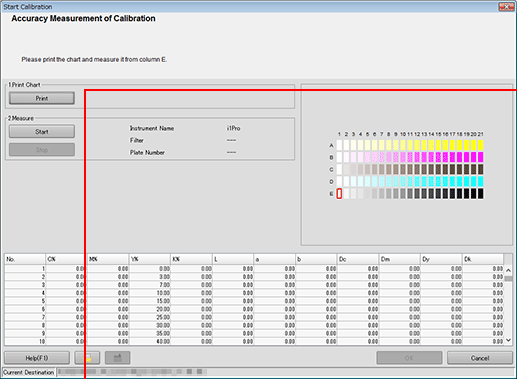
The Print Chart screen is displayed.
Set the number of copies and select a paper tray.
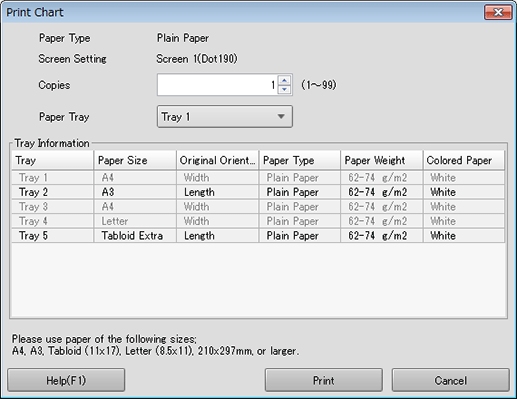
supplementary explanationFor the number of copies, set a value between 1 and 99 inclusive.
Click Print.
Chart printing is executed. The Accuracy Measurement of Calibration screen returns after printing has been completed.
Connect the instrument to the computer and click Start.
A measurement starts.
After finishing the measurement, the result of the measurement is displayed in the list, and patches in the preview area are colored.
supplementary explanationAn operation screen for the colorimeter appears. Follow the instructions on the windows that follow.
supplementary explanationIf you measure a wrong line, a warning message appears. You can select either to try again with the correct line or to proceed to the next line.
supplementary explanationTo stop the measurement, click Stop.
supplementary explanationAfter the acquirement of measurement data, OK becomes available.
supplementary explanationBefore measurement, patches are displayed in gray, but after the measurement, patches are displayed in color.
supplementary explanationThe value of each patch appears in the measurement result list.
supplementary explanationWhen you click a color patch of the preview area, the corresponding line is selected in the measurement result list. On the other hand, when you select the line in the measurement result list, the corresponding color patch is selected in the preview area.
supplementary explanationIf necessary, you can also click
 or
or  to save the measurement result to the local disk or load the saved measurement result.
to save the measurement result to the local disk or load the saved measurement result.
Click OK.
Accuracy Measurement of Calibration screen closes, and the Calibration Manager screen returns.
The measurement result is displayed in the list on the Calibration Manager screen.
supplementary explanationTo close the Accuracy Measurement of Calibration screen upon discarding the measurement result, select Cancel. The screen returns to the Calibration Manager screen.
supplementary explanationThe list on the Calibration Manager screen displays all measurement results until the Calibration Manager screen is closed or reset.
supplementary explanationTo execute the advanced calibration, go to Executing Exact Color Calibration or Calibrate by Using G7 Calibration.